List Alternative Generics
Dispensary tabIf you have been supplied with a different make of a generic
this time, or have opened an account with a new supplier, you may want
to supply a different make this time, or you might decide to change the
default. (e.g. to dispense the Ivax make of Atenolol 25mg instead of the
Hillcross version that is set as the default).
If you wish to dispense an alternative manufacturer for the generic selected:
-
To select from the list of manufacturers for that medication press Ctrl + G on your keyboard.
It will give you a list of the manufacturers that produce this item in this pack size.
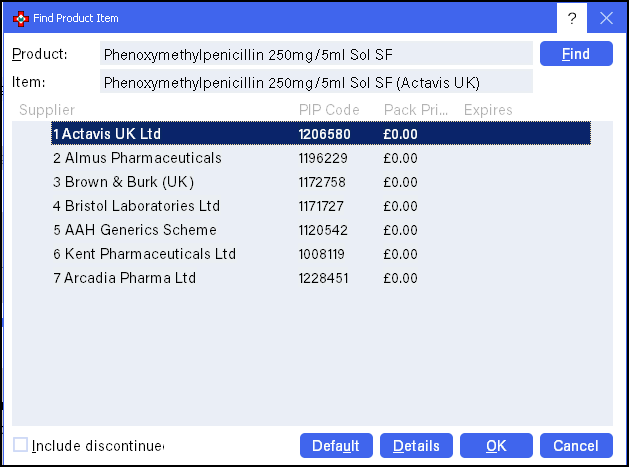
-
Click to select.
Discontinued items
-
To include expired items in the display press Alt + D on your keyboard.
If an item has been recently discontinued, the expiry date
is displayed. Additionally, a discontinued ![]() icon appears
adjacent to the manufacturer.
icon appears
adjacent to the manufacturer.
-
Alternatively, press Alt + D on your keyboard to switch this option off, if it is already selected.
Set as default?
From here, you can also change the Default item for the product, which means that it will use the new choice each time you dispense this generic.
-
Click Default to set this one.
-
If you are accepting this change, click Yes.
Discontinued items
If an item has been recently discontinued, the expiry date
is displayed. Additionally, a calendar ![]() icon appears adjacent to the manufacturer indicating discontinued.
icon appears adjacent to the manufacturer indicating discontinued.
Items that have passed their hidden from date are not visible during product searches, unless you specifically want the search to include such items.
-
Tick Include discontinued to extend the display to cover these items.
Note: Hover the mouse pointer over the discontinued
![]() icon to display the reason
for discontinuation.
icon to display the reason
for discontinuation.