I've forgotten my password - What do I do?
If you have forgotten your password:
- Select the Need help accessing your account link on the login screen:
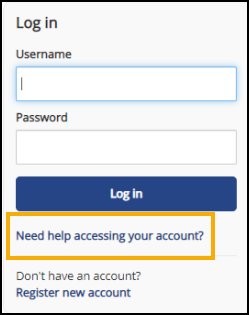
- The Account Recovery screen displays, select Forgotten password
 .
. - Enter your Username and select Reset password.
- An email is sent to your email address with a link to enable you to reset your password.Important - The Password Reset link expires in 24 hours.
- Select the Password reset link in the email and the Account Recovery page displays. Add the following to reset your password:
- New password - Type a new password, this must be a minimum of 8 characters containing at least one character from three of the following four character types:
- Uppercase letter.
- Lowercase letter.
- A number.
- A symbol.
Note - Your password cannot contain the word 'password'.
- Confirm password - Re-type the new password to confirm.
- New password - Type a new password, this must be a minimum of 8 characters containing at least one character from three of the following four character types:
- Select Reset password.
- A Password reset successfully message displays.
- Your password has now been changed, select Login to log into Patient Services.
Note - To print this topic select Print  in the top right corner and follow the on-screen prompts.
in the top right corner and follow the on-screen prompts.