Add Workflow Link
A node within a Workflow can link to another node within an existing workflow.
- From your Workflow highlight the node you want to add a link to.
- In Related Information, hover over the section you want to add the link to.
The Links toolbar displays.
- Select Link to Workflow
 .
.
The Open Workflow pop-up displays.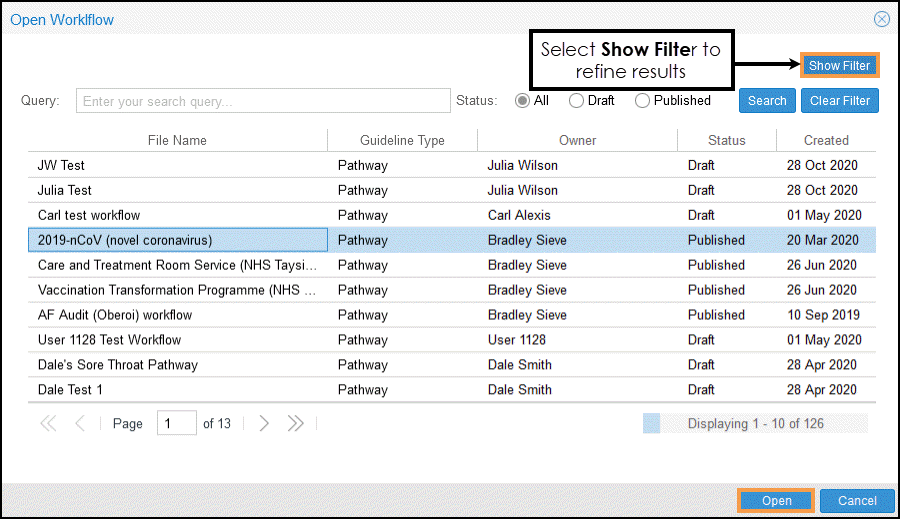
- Optionally, select Show Filter to refine the results.
Use the drop-down lists to filter on: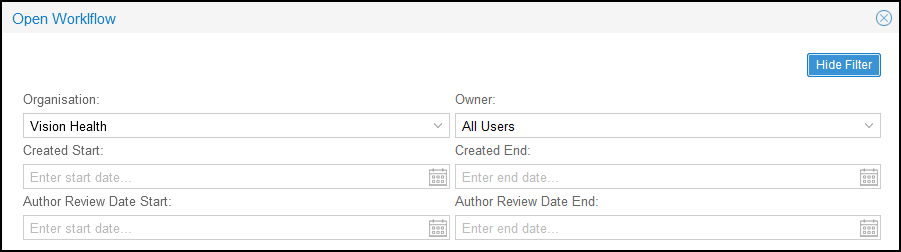
- Organisation
- Owner
- Created Start
- Created End
- Author Review Date Start
- Author Review Date End
- Select the Workflow from the results.
- Select Open
 .
.
The Workflow displays in read-only mode. - Choose the node to link to.
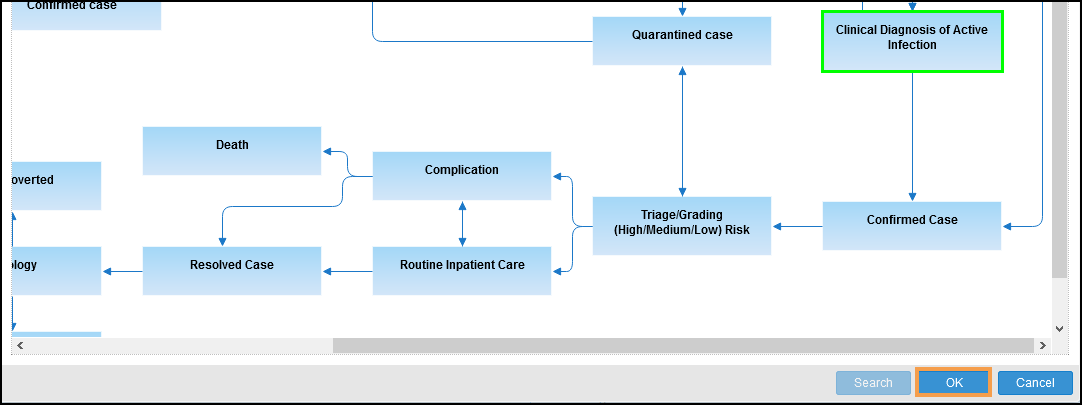
- Select OK to proceed.
The view refreshes and the link displays under the selected heading
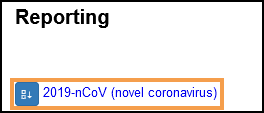
When you select the link it opens the Workflow with the node
selected highlighted.