Searching for a Pathway or Extract
There are multiple Filters you can apply when searching for a Pathway or Extract.
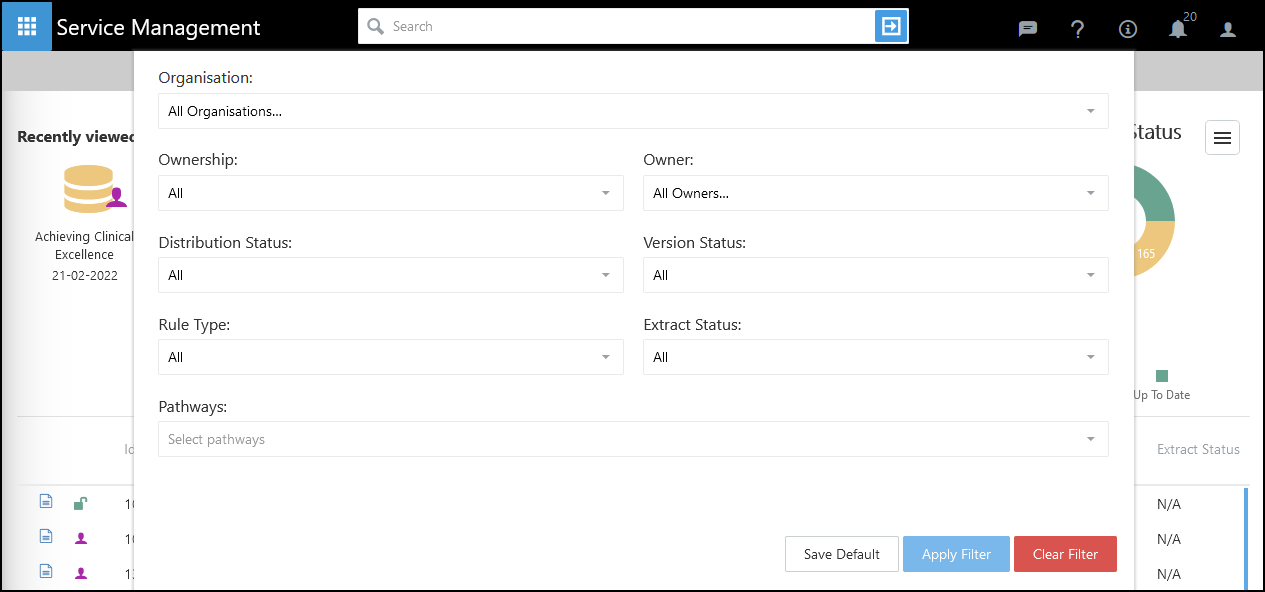
- Organisation
Select the Organisation from the drop-down list or start typing the Organisation's name. - Ownership
Select from All (default), Owned by Organisation, Pathways with Viewing Permissions or Pathways Shared to Organisation. - Owner
Select from All Owners (default), select the Owner from the drop-down list, or start typing the owner's name. - Distribution Status
Select from All (default), Auto Distribution Off, Awaiting Download or Successful. - Version Status
Select from All (default), Out of Date or Up to Date. - Rule Type
Select from All (default), Extract or Pathway. - Extract Status
Select from All (default), Extract status not available, Extracts not up to date, Extracts up to date or Waiting for report regeneration for latest figures. - Pathways
Select the Pathway from the drop-down list or start typing the Pathway name.
Using Filters

-
Select the appropriate Filters.
For example, Extracts up to date. - Select Apply Filter.
The results display. -
If you are an Administrator, you can select Save Default to save the filters as a default for your Organisation.
-
To remove an active Filter select Clear Filter.