Managing Extracts
To manage the Extract settings:
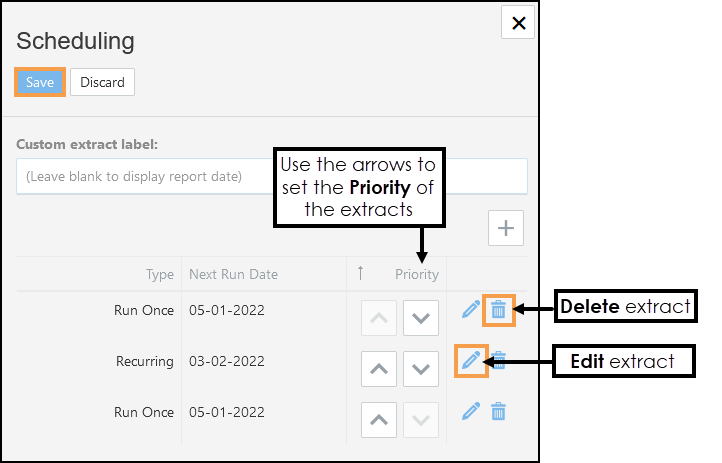
-
Set Priority
In the event of multiple extracts, use the Priority arrows to set the order of importance.
-
Delete Extract
Select Delete to remove an extract.
-
Edit Extract
Select Edit to amend the extract.
-
Inactivate Extract
Select Edit Extract, then clear the Is Active checkbox.
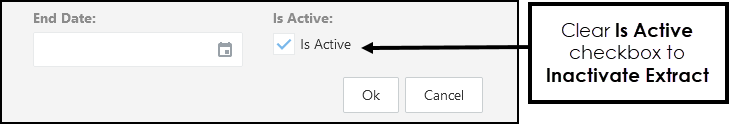
Select Save to update changes.