SMS Provider Settings
Manage the SMS Provider Settings for an Organisation or Practice.
- From the tool bar select Organisation SMS Settings or Practice SMS Settings.
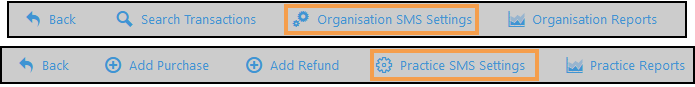
- Update the SMS Provider Settings as required:
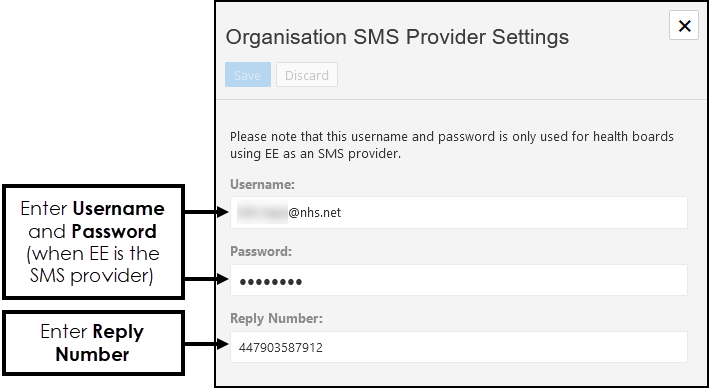
- Username and Password
Enter Username and Password.Note - the Username and Password is required when EE is the SMS Provider. - Reply Number
Enter the Reply Number, this enables you to send Questionnaires out to patients to collect information, for example, Smoking Status.
- Username and Password
- Select Save to update the settings, and X to close the Provider Settings pop-up.