Test a Pathway Report
To test a Pathway Report:
- From the Home toolbar, within the Protocol group, change the Status drop-down to Test.
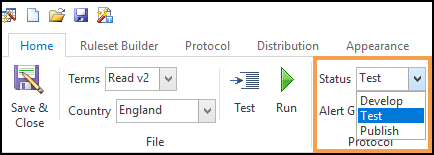
- To save the Pathway, select Save
 from the top toolbar.
from the top toolbar.
The Pathway list reports can now be found in Vision+ - Practice Reports - Practice Lists and Pathway alerts display in the alert window.
Note – To print this topic select Print  in the top right corner and follow the on-screen prompts.
in the top right corner and follow the on-screen prompts.