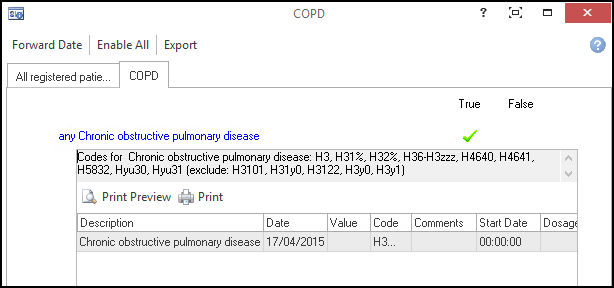Test Rule Nodes
The Test function enables you to test part or all of your rules nodes during development for a particular patient.
To test a rule node:
- Select the Node you want to test.
- From the toolbar select Test
 or right click on the Rule Node and select Test from the menu.
or right click on the Rule Node and select Test from the menu.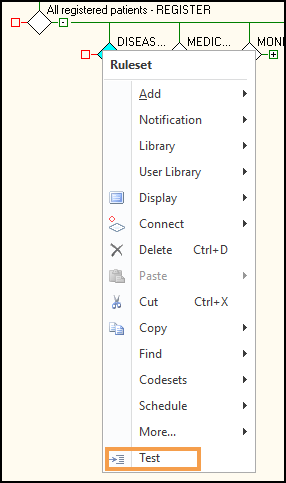
- Enter the patient's details and select Search.
Optionally use Last Patient to select a previously selected patient.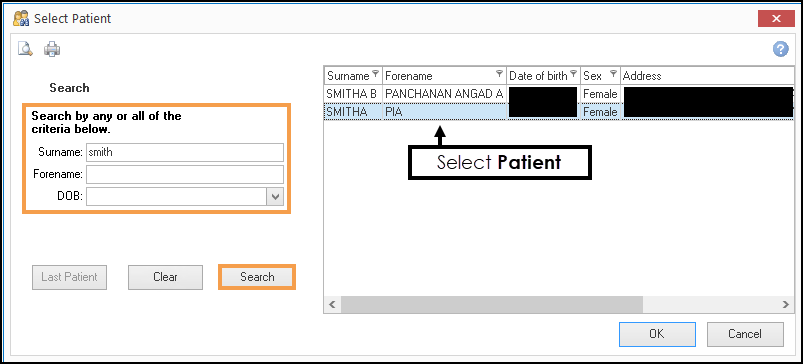
- Select a patient from the list, followed by OK.
As the patient progresses through the pathway, the route displays in green
If the route displays in white, the patient has not been evaluated or fails evaluation.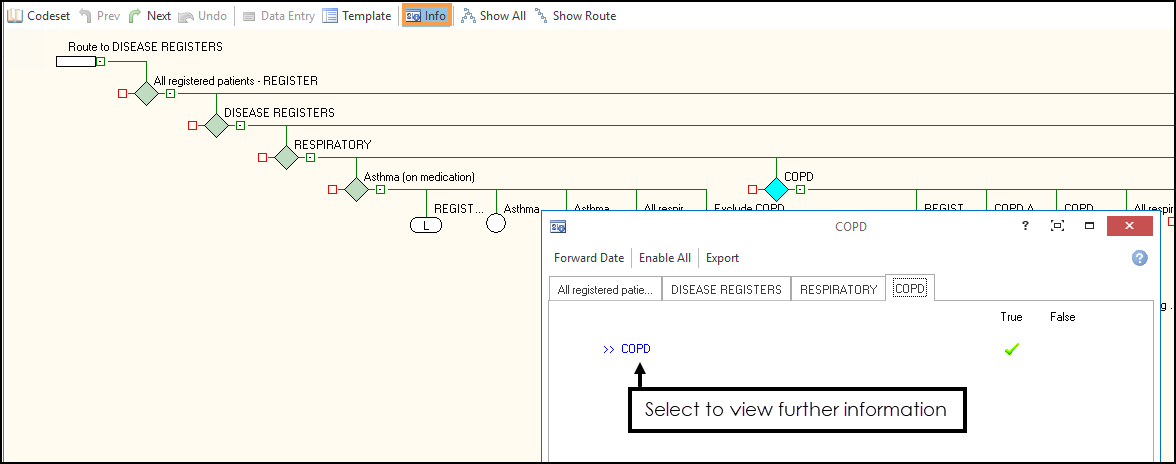 Note - A pathway must have at least 1 notification node for the indicator logic to display correctly at runtime/testing, otherwise all rule nodes display white.
Note - A pathway must have at least 1 notification node for the indicator logic to display correctly at runtime/testing, otherwise all rule nodes display white. - To view the logic behind a Rule Node, select the Node followed by Info from the toolbar.
Any links display in blue, select to view further information and to access the clinical term in the patient's record.