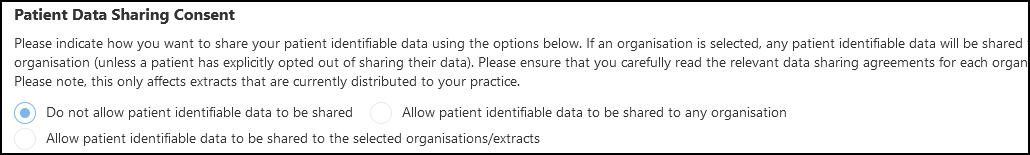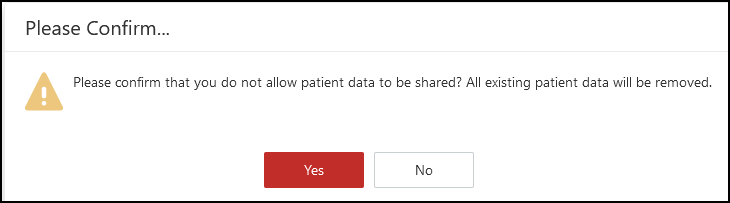Patient Consent
Patient Data Sharing Consent authorises Outcomes Manager to extract patient identifiable data for trusted organisations.
This produces aggregated data on a dashboard that can be drilled down to show patient details. A practice must opt in for this to occur.

There are three options available:
- Do not allow patient identifiable data to be shared (default)
- Allow patient identifiable data to be shared to any organisation
Shares data with any organisations your practice has a relationship with. - Allow patient identifiable data to be shared to the selected organisations/extracts
Choose which organisations/extracts you want to share patient identifiable data with.
Important - Regardless of the option selected if a patient's record states they have
opted out of record sharing their demographic information
is not exported.
Opt out of Sharing Data
To disable data sharing:
- From the Home screen select the Administration tile.
- From the Administration menu expand Service Management.
- Select Patient Data Sharing Consent.
The Patient Data Sharing Consent options display.- Select the Do not allow patient identifiable data to be shared check box.
- Select Save from the toolbar.
An alert displays 'Please confirm that you do not allow patient data to be shared? All existing patient data will be removed.'
- Select Yes to confirm or No to cancel.
Enable Sharing of Data
To enable data sharing with organisations you have a relationship with:
- From the Home screen select the Administration tile.
- From the Administration menu expand Service Management.
- Select Patient Data Sharing Consent.
The Patient Data Sharing Consent options display. - Select the Allow patient identifiable data to be shared to any organisation check box.
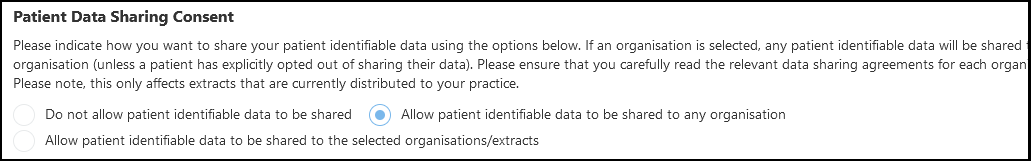
- Select Save Consent from the toolbar.
An alert displays 'Please confirm that you wish to allow patient data to be shared to any extract that requires it?'.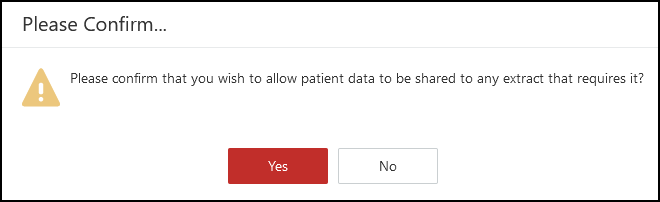
- Select Yes to confirm or No to cancel.
Sharing Patient Identifiable Data with Selected Organisations/Extracts
To manage which Organisations or Extracts you want to share patient identifiable data with, for example, choose to share data for a specific pathway rather than all pathways for an organisation:
- From the Home screen select the Administration tile.
- From the Administration menu expand Service Management.
- Select Patient Data Sharing Consent.
The Patient Data Sharing Consent options display. - Select the Allow patient identifiable data to be shared to the selected organisations/extracts check box.
The list of Organisations and Extracts displays. - Optionally, to view more information about an extract, select View Data Sharing Agreement.
- To share data for all the extracts belonging to a specific organisation select the check box next to the organisation's name.
 Note - If you select an organisation, you are automatically sharing data for any future extracts.
Note - If you select an organisation, you are automatically sharing data for any future extracts.
See - Patient Extracts. - Alternatively, to share data relating to specific extracts only, select the check box next to the extract.
- To remove consent, clear the check box next to the relevant Organisation/Extract.
- Review your choices, then select Save Consent from the upper left of the screen.
A notification 'Please confirm that you are allowing patient data to be shared to the following organisations/extracts and agree with the associated data agreements' displays.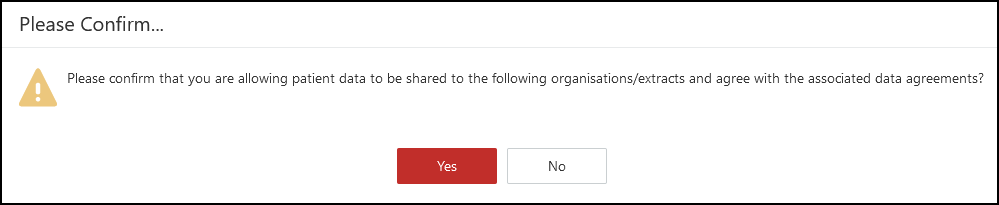
- Select Yes to proceed or No to cancel changes.
Important - Once you have given consent to share Patient Identifiable Data, this only applies to extracts taken after consent. It is not retrospectively applied to any historical extracts.