Managing Data Sharing Agreements
Managing Data Sharing Agreements (3.30)
The Data Protection Officer can edit or delete Data Sharing Agreements.
- From the main Dashboard select Administration.

The Administration module displays.
- From the menu on the left, choose Service Management, followed by Data Sharing Agreements.
All existing agreements display. - Select the appropriate agreement.
The Edit Agreement and Delete Agreement options display on the toolbar.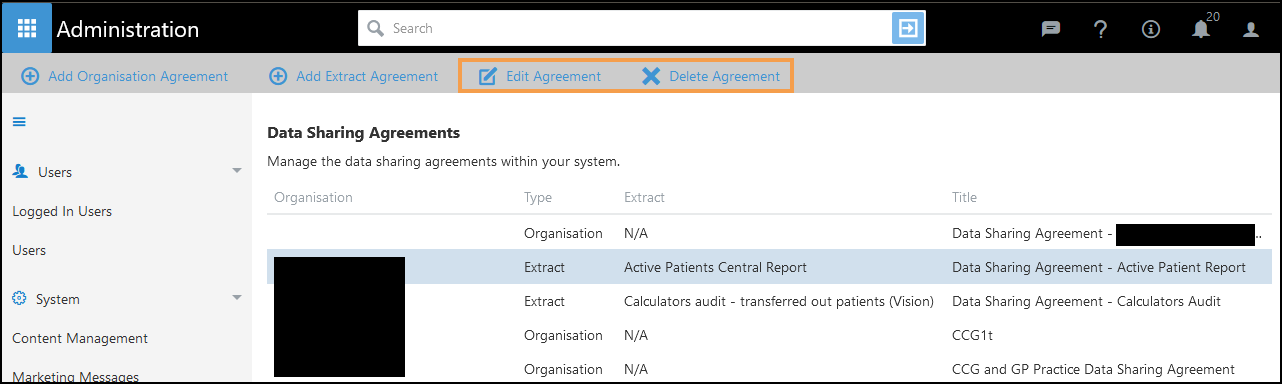
- To make changes select Edit Agreement.
The Sharing Agreement displays.
Update as required and select Save. - To remove a Sharing Agreement, select Delete Agreement.
An alert displays "Are you sure you want to delete this Agreement?".
Select Yes to delete or No to cancel. - The Data Sharing Agreement view refreshes following the changes.