Searching for a Template
There are multiple Filters you can apply when searching for a Template.
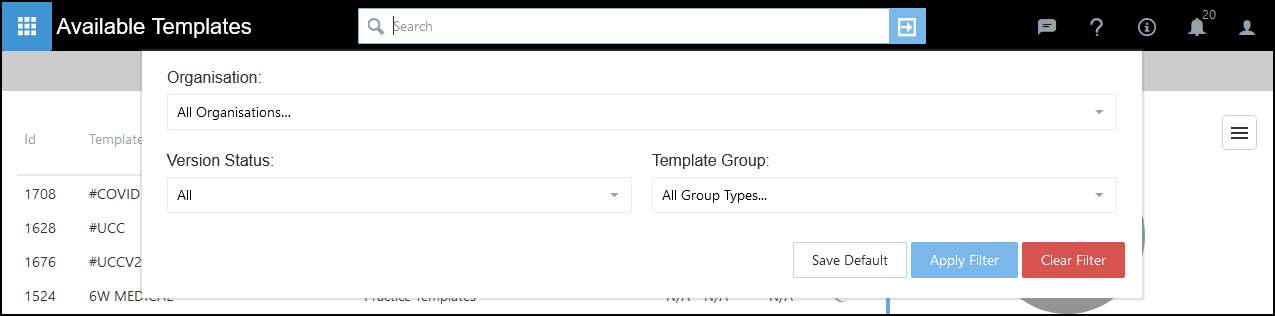
-
Organisation
Select the drop-down to choose a specific Organisation or view All Organisations (default). -
Version Status
The Status of the Template:
All - All templates
Awaiting Download - Templates you have requested to download
Not Used - The template has never been downloadedOut of Date - A template is classified as out of date if a new version has been uploaded by the owner and your practice has not downloaded it yet
Owner - Filter templates you have created
Up to Date - The template is on the latest version - Template Group
Select the drop-down to choose from All Group Types or Practice Templates.
The Template Group is defined in the Properties, therefore, other Groups for example National Programs or SIGN Templates may display.
Using Filters
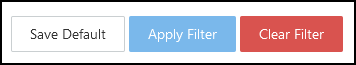
-
Select the appropriate Filters.
For example, a Version Status of Not Used. -
Select Apply Filter.
The results display.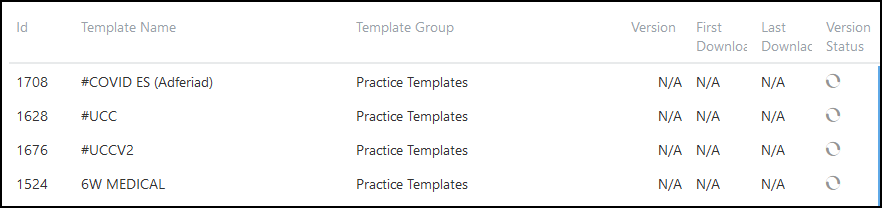
-
If you are an Administrator, you can select Save Default to save the Filter as a default for your Organisation.
-
To remove an active Filter, select Clear Filter.