Message Author
This enables you to send a message to the Author of a Template.
- From the Available Templates view, select a Template.
- Select Message Author from the toolbar.
A pop-up message displays on the right.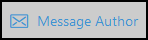
-
Enter your message.
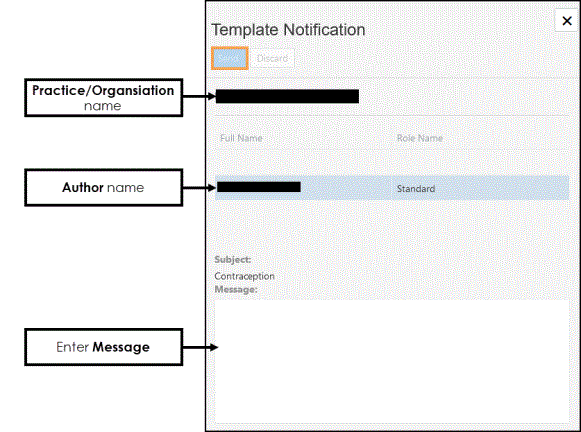
-
Select Send.
This generates a Notification to the Author, and an email alert to let them know they have a new notification. The recipient can respond to the Notification, their reply displays in your Notifications.
See - Available Templates and Download Templates.