Splitting Sections
Sections within a Guideline can be further separated into Elements. This can be useful if an imported document is large, and you want to spli this into smaller sections to enable a clinician to view the relevant information quickly.
- Open the Guideline you want edit.
- Highlight the Section you want to split.
A green dashed line displays.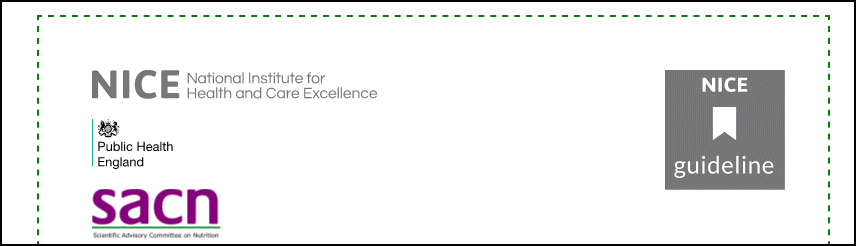
- Select Highlight all elements
in the selected sections from the toolbar or Highlight all elements from the right click menu.
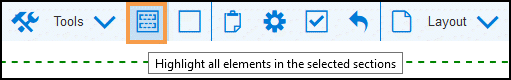
Guideline Designer analyses the section and separates the lines and highlights these in yellow.
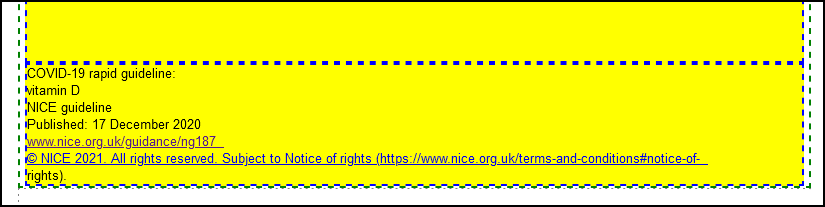 Note - Some lines may need further separation, for example, images. This can be done by editing the section.
Note - Some lines may need further separation, for example, images. This can be done by editing the section. - Select Create new section
from highlighted elements from the toolbar.
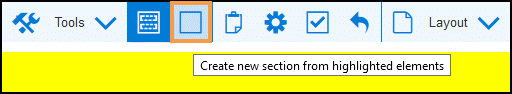
The original single section splits into multiple sections based on the highlighted elements.
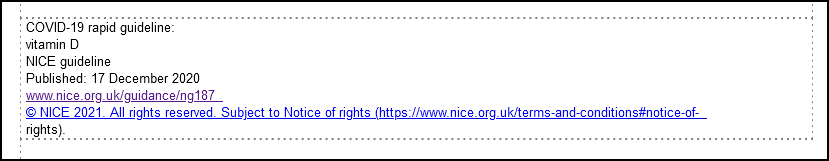
See - Managing Sections.