Transfer Ownership
Transfer Ownership enables you to transfer Workflows and Guidelines from one user to another, for example, if a staff member leaves.
- In the Administration section, expand the Users section and select Users from the sub menu.
A list of current users displays. - Select the User you want to transfer the files from, optionally, use the Search bar to refine the results.
- Select Transfer Ownership from the toolbar.
The Transfer Ownership pop-up displays on the right. - Select the New Owner from the drop-down list.
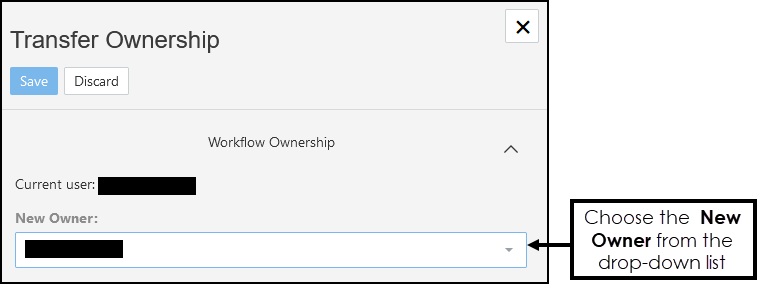
- Select Save to apply the change, a notification displays "Ownership Transferred successfully".
- Select X to close the pop-up.
