Workflow Logo
Your Organisation Administrator can add an image for use in Workflows to customise these for your organisation.
- From the main Dashboard select Administration.
- From the System section, select Content Management.
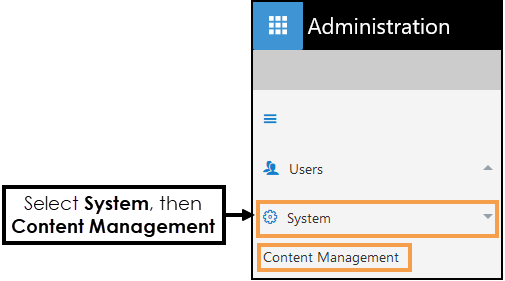
The Content Management view displays.
- Select Workflow Logo from the list, followed by Edit Image from the toolbar.
The Edit Image pop-up displays on the right.
- Use Select File to browse to your Image, or drag your Image to Drop file here.
The Image previews below.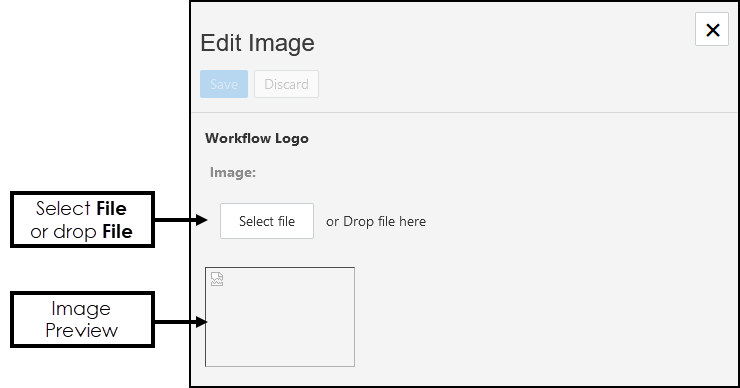
- Select Save to update the changes, and X to close the pop-up.