Add National Provider
To add a National Provider, for example, Public Health Scotland.
-
From the main Dashboard select Administration.
- From the Administration menu choose Organisation Setup followed by National Providers.
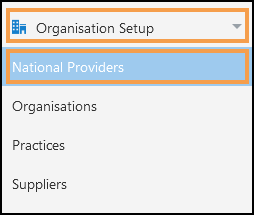
- From the toolbar select
Add National Provider.

- In the Add National Provider pop-up Information section add:
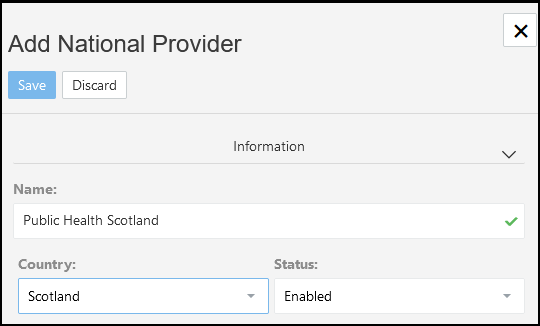
- Name
Enter the name of the National Provider.Note - The name must be unique. - Country
From the drop-down list select the relevant Country. - Status
This defaults to Enabled, if you don't want the Provider to be active immediately select Disabled.
- Name
- Optionally, the Provider can be linked to Organisations, for example, CCG/Health Boards.
Select + to view the CCG/Health Boards list.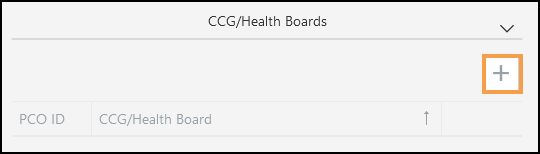
Use the Search Bar or select from the drop-down list.
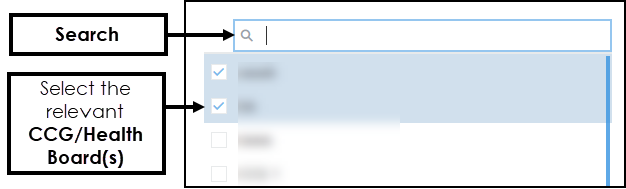
-
Select Save to Add National Provider.