Recording NHS 24 Contact Reports to the Patient Record
Once you have registered, or re-registered a patient and booked them an appointment with the relevant health care professional, you must add the NHS 24 Contact Report to the patient's clinical record.
To add an NHS 24 Contact Report to a patient record:
-
From Appointments, hover over the patient booking and select Options
 .
. -
The Options list displays, select Open patient clinical record:
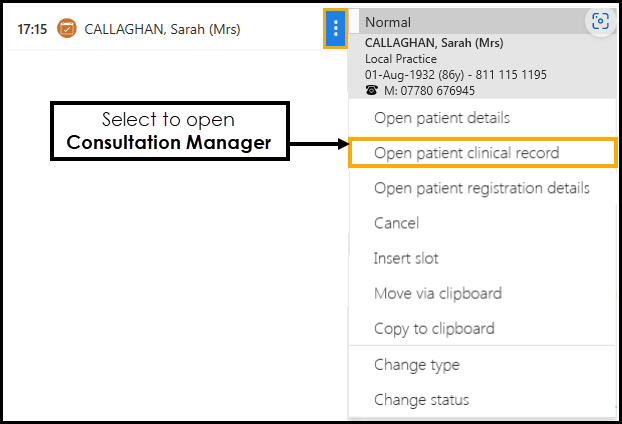
-
Consultation Manager automatically opens with an Out of hours, Non Practice consultation open and the Health Board Call Handler guideline displays ready for completion as follows:
Note - The first time you use this facility a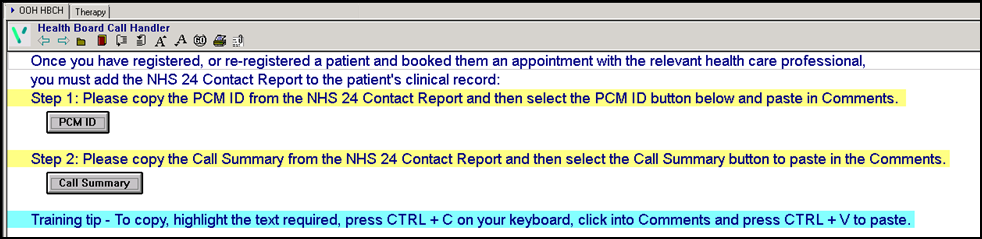
-
PCM ID - Select and paste the NHS 24 Contact Report PCM ID number into the Comment section and then select OK:
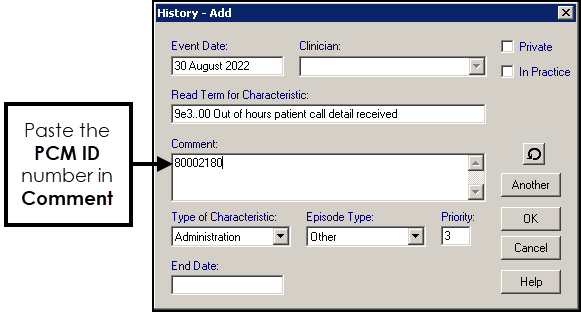
-
Call Summary - Select and paste the NHS 24 Contact Report Call Summary into the Comment section and then select OK:
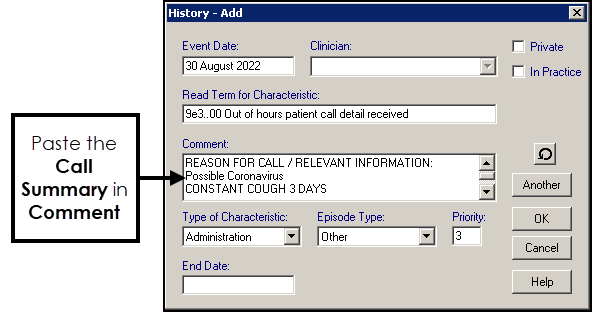 Training Tip - To copy and paste , highlight the text you want to copy, press Ctrl and C on your keyboard, click in Comment and press Ctrl and V on your keyboard.
Training Tip - To copy and paste , highlight the text you want to copy, press Ctrl and C on your keyboard, click in Comment and press Ctrl and V on your keyboard.
-
-
Select Close
 to close the patient record and return to the Appointments screen.
to close the patient record and return to the Appointments screen.
Opening a Patient's Record (0.48)