Copy Rights to Another User
If you have determined the security rights of a user, and want another user to share similar rights, you can copy these over.
-
From Management Tools - Control Panel - Security, in the Current Users, highlight the staff member whose rights you have already determined.
- Right click on them and select Copy rights to another user.
-
The Select User screen displays, select the new user to whom you want these rights copied and select OK:
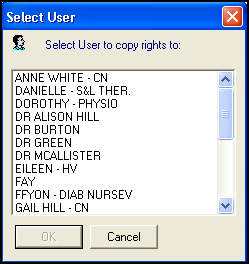
Note – To print this topic select Print  in the top right corner and follow the on-screen prompts.
in the top right corner and follow the on-screen prompts.