Audit Trail
To view any changes made to a user's security:
-
In Current Users, right click on the staff member required and select Audit Trail.
- Select Next or Previous to run through each change, or select the down arrow
 to display a list of the dates of the original record:
to display a list of the dates of the original record:- Written on [date] at [time] by [user signed on]
and any changes:
- Changed on [date] at [time] by [user signed on]
- As you select a specific entry:
- Any fields where changes or additions have been made display in red as the entry at that time.
- Where an entry is green, this is the current entry for a field where there has been a previous change.
- Any fields on white are the original entry.
- If you select the Double Arrow
 to the right of the bottom window, you reach a second audit trail which you can scroll down to show all the entries on the User Details - Audit Trail screen:
to the right of the bottom window, you reach a second audit trail which you can scroll down to show all the entries on the User Details - Audit Trail screen: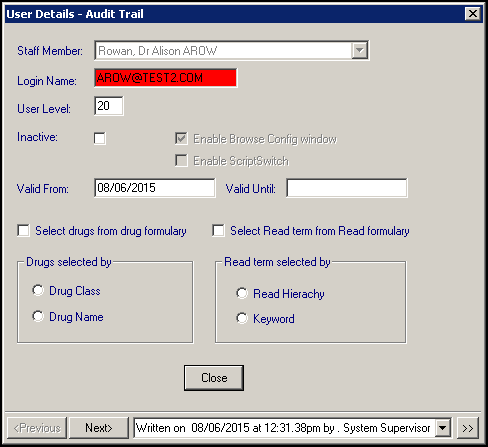
Note – To print this topic select Print  in the top right corner and follow the on-screen prompts.
in the top right corner and follow the on-screen prompts.