Staff Access
Within Control Panel - Mail Maintenance, the Staff Access tab allows you to view and maintain the mailboxes that each member of staff has access to.
Active users display in the left-hand pane, select them to display the mailboxes they have access to, by default, each user has access their own mailbox:
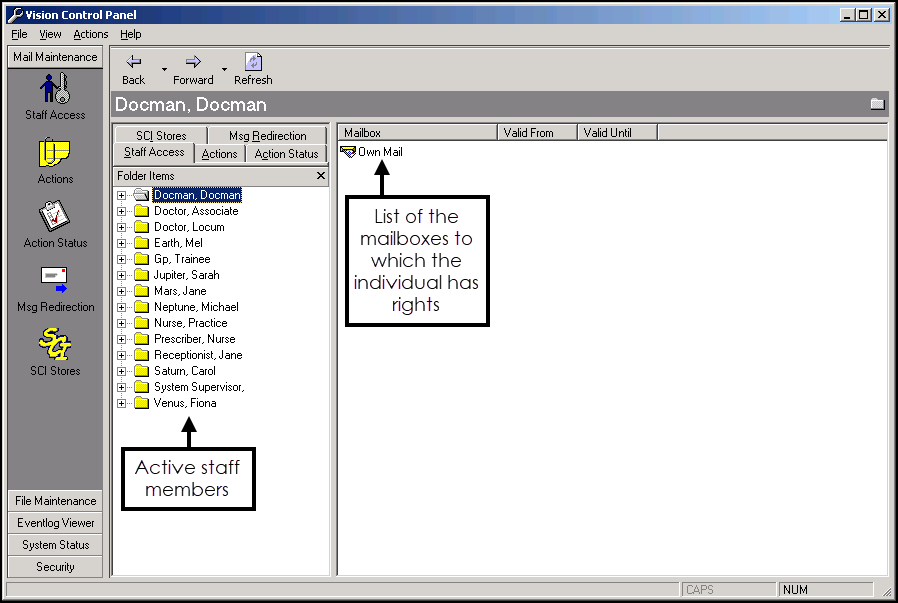
You can also view the mailboxes a user can access by expanding the user folder:
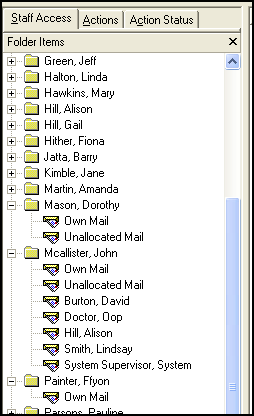
There is no generic mailbox, however a user can be given rights to view any other mailbox for either an ongoing period or a fixed time b, for example:
-
Dr A and Dr B:
- Dr A has rights to view his own mail, unallocated mail, and Dr B’s mail.
- Dr B has no rights to view mail other than his own.
Or, in another example:
-
Dr A is granted rights to access Dr B’s mail for the duration of their holiday.