Adding Access Rights to Another Group's Mail
To add access to a specific Groups mail:
- From Vision 3, select Management Tools - Control Panel - Mail Maintenance and then the Staff Access tab.
- Right click on the name of the staff member who is being given access rights to another group's mail.
- Select Groups:
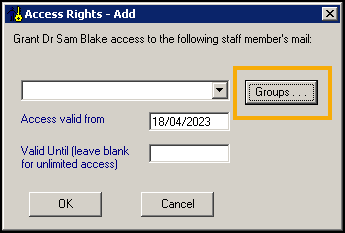
- The Select Staff Groups screen displays. Highlight the Group to allow access to:
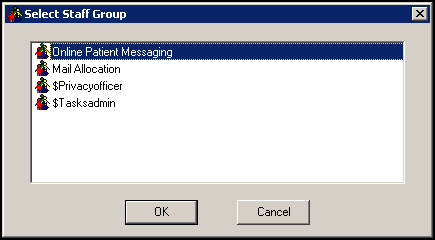
- Select OK to save.
All the staff members in that group are added as individual records to the staff member.
See Staff Groups for further details.
Note – To print this topic select Print  in the top right corner and follow the on-screen prompts.
in the top right corner and follow the on-screen prompts.