Adding a Nursing Home or Residential Institute
For nursing homes and residential institutes the Residential Institute (RI) Identifier is important for Registration Links in both England and Wales.
The RI code is:
-
V0 for Nursing/Residential Care Homes.
-
Y0 for Students.
To add a nursing home or residential institute to Vision 3:
- From Control Panel - File Maintenance - Organisation
 , or the Organisation tab.
, or the Organisation tab. - Either:
- Right click on Residential Institute and select Add Organisation, or
- Highlight Residential Institute and select Add
 , or
, or - Select the arrow to the right of Add
 , select Add Organisation - Residential Institute:
, select Add Organisation - Residential Institute:

- Complete as appropriate:
- Name - Enter the name of the RI.
- Mnemonic - Enter a short name for Vision 3 to use for reference.
- Valid From/To - Optional, complete with the date your relationship commenced/finished if required.
- Inactive - Tick to inactivate this RI.
- Provider Unit - Tick it enable referring to this RI.
-
Under Main Address, select Add, complete the details as appropriate and select OK to save, see Adding Addresses and Contact Numbers for details.
- Select the Identifiers tab:
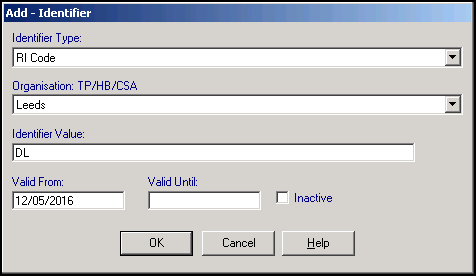
- Complete as follows:
- Identifier Type - Select RI Code.
- Organisation TP/HB/CSA - Select as appropriate.
- Identifier Value - Enter the appropriate code.
- Valid From/To - Optional, complete with the date your relationship commenced/finished if required.
- Select OK to save.
Note – To print this topic select Print  in the top right corner and follow the on-screen prompts.
in the top right corner and follow the on-screen prompts.