Adding a Consultant to a Hospital/Department
You can add a person to either a:
-
Department - For example, a consultant, or
-
Organisation - For example, a social worker attached to a Social Services organisation. Persons attached directly to an organisation are not available for selection from Consultation Manager - Referral - Add.
Training Tip - Person can refer to any external people, not directly employed by or attached to the practice.
To add a consultant (person) to a department, or directly to an organisation:
-
From Control Panel, select File Maintenance - Organisation
 to list existing organisations.
to list existing organisations. - Select Expand
 by organisation type required and then Expand
by organisation type required and then Expand  on the organisation if you want to add the person to a department.
on the organisation if you want to add the person to a department. - Either:
- Right click and select Add Person, or
- Use the list by Add
 and select Add Person:
and select Add Person:
- The Person Details screen displays:
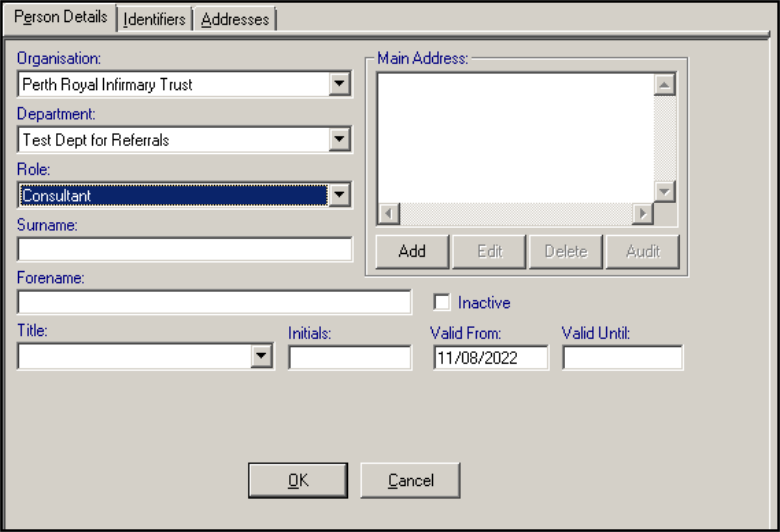
Complete as follows:
- Organisation - Completes automatically based on the organisation you select.
- Department - If selected, completes automatically based on the department you select.
- Role - Crucial to whether their name can be merged into a referral letter or not. Select Consultant for a hospital consultant.
- Surname, Forename, and Title - Use upper and lower case for the names. All three options can be merged into a referral letter.
- Initials - Mandatory, used as an identifier.
-
Under Main Address, select Add, complete the details as appropriate and select OK to save, see Adding Addresses and Contact Numbers for details.
- If required, select the Identifiers tab and select Add.Note - You should enter a consultant code for consultants, it is 8 characters, six numeric characters (their GMC code) with the addition of the C prefix and a last check digit. It can used as a merge field on referral letters. If you adding a nurse attached to a department, you can add their NMC PIN number in Identifier.
- Select OK to save.
Note – To print this topic select Print  in the top right corner and follow the on-screen prompts.
in the top right corner and follow the on-screen prompts.