Slot Types Tab
The slot type is included in the details when your patients are booking appointments online. Text used on slot types by staff should be changed to something appropriate for patients, for example MS should be changed to Minor Surgery.
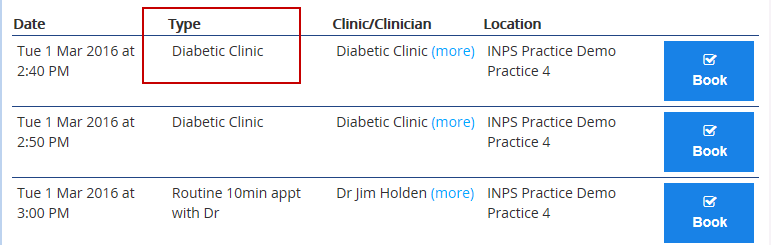
To change the text your patients see:
- From Online Services Appointments Configuration select the Slot Types tab:
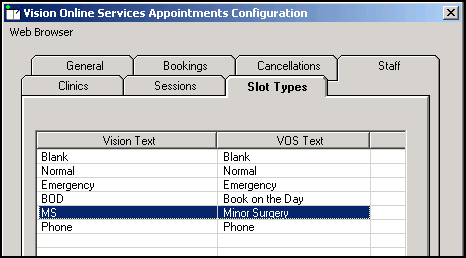
- Double click the slot type to update.
- The Online Services change VOS Text screen displays:
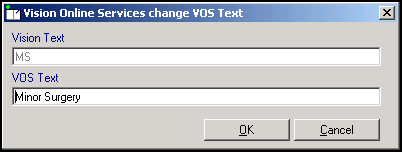
- In VOS Text, enter the text you want to display.
- Click OK to save.
- Repeat steps 2 - 5 until all the slot types have Online Services text.
Note – To print this topic select Print  in the top right corner and follow the on-screen prompts.
in the top right corner and follow the on-screen prompts.