Did Not Attends (DNAs)
You can help manage DNAs within online appointments, the options are:
- Display DNAs to patients
- Prevent access to online appointments after this many DNAs
- Check DNAs in this range:
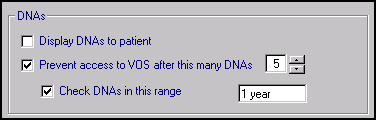
From Online Services Appointments Configuration, select the General tab - DNAs:
- Tick Display DNAs to patient to enable patients to view their DNA appointments.
- Tick Prevent access to Online Services after this many DNAs to limit patients’ access after a set amount of DNA, removing the tick disables this function.
- Select a number of how many DNAs are permitted before the user account is disabled.
- Tick Check DNAs in this range to specify a date range for the DNA's if required and set a date.
See Did Not Attends (DNAs) in the Patient Online Services Help Centre for full details.
Note – To print this topic select Print  in the top right corner and follow the on-screen prompts.
in the top right corner and follow the on-screen prompts.