Enabling Online Services Users (OSU)
The Online Service User (OSU) is an online service, that enables your patients to access and book online appointments without going through the full online registration process.
To allow OSU registrations at your practice:
- From Control Panel - File Maintenance, select Online
 .
. - The Vision Online Services screen displays, under Global tick OSU:
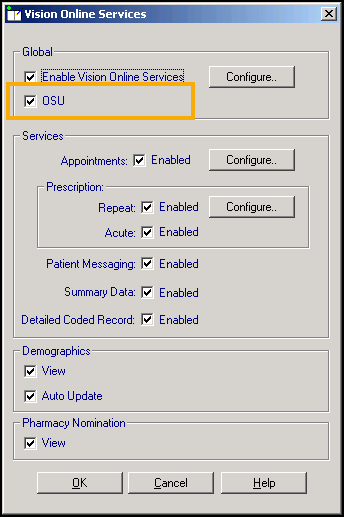
-
Select OK to save.
If a patient registers as an Online Service User, in Registration their Registration Details - Online Services tab displays Global and Appointments options only:
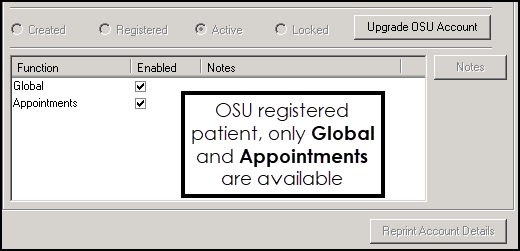
You can disable patient access by removing the tick in their registration record at any time should the account be misused or be felt to be inappropriate.
See Enabling A Basic Online Services Account in the Patient Online Services Help Centre for full details.
Note – To print this topic select Print  in the top right corner and follow the on-screen prompts.
in the top right corner and follow the on-screen prompts.