Enabling Demographic Information
Providing they are registered for Online Services, you can enable your patients to view and/or update certain aspects of their demographic information. This is designed to save administration time within your practice.
To enable this facility:
- From Control Panel - File Maintenance, select Online
 .
. - The Vision Online Services screen displays:
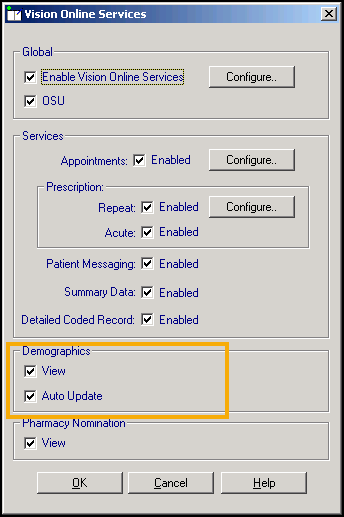
Select from:
- View - Tick to enable your patients to view their own:
- NHS Number/CHI Number/H+C Number
- Name details (surname, forenames and title )
- Gender
- Date of Birth
- Preferred email address
- Main Address including the Postcode
- Telephone Numbers (latest recorded mobile and home number)
- Marital Status
- Ethnic Category (latest recorded)
- Usual GP (title, first name and surname)
- Branch Surgery attended (determined by the Notes kept at option in the patient Registration record)
- Auto Update - Tick to enable your patients to be able to update their own:
- Home phone number
- Verified mobile number
- Preferred email address
- View - Tick to enable your patients to view their own:
The audit trail shows the update has been made by ROSU, indicating a patient submitted amendment:
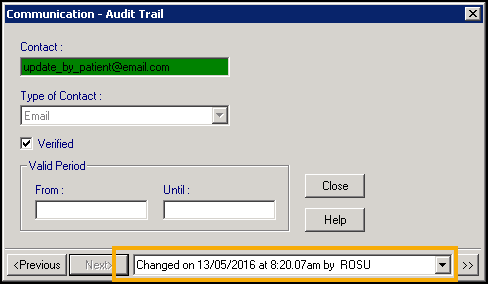
If your patients update their demographic information via Online Services, the next time that patient is selected in Vision 3, a PDS Mismatch screen displays. Check the update is by ROSU and providing it is, the update should be accepted.
See Enabling Online Demographic Access in the Patient Online Services Help Centre for full details.
Note – To print this topic select Print  in the top right corner and follow the on-screen prompts.
in the top right corner and follow the on-screen prompts.