Managing FMT Access
If you are using centrally distributed formularies, to set and maintain formulary rights for your staff:
-
From the Management Tools, select Control Panel - File Maintenance - Formulary
 .
. -
The Manage Formulary Updates screen displays:
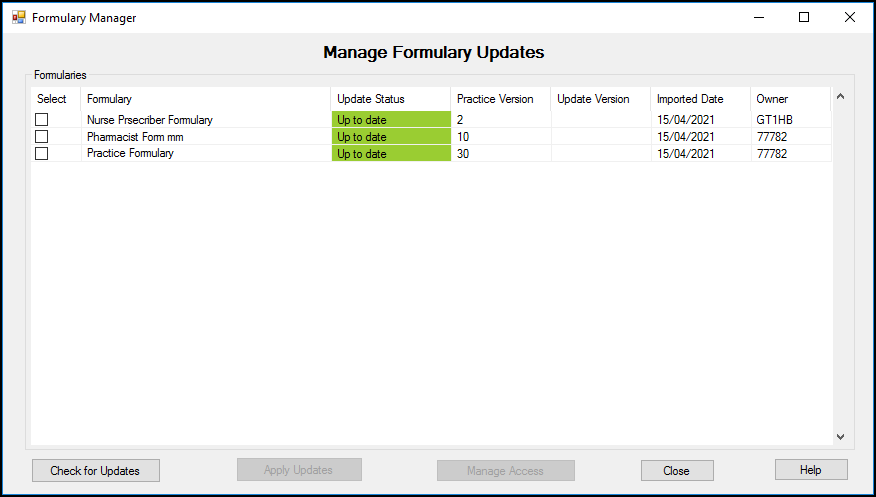
-
Tick the formulary you want to set access for and select Manage Access.
Note - Manage Access is inactivate if you select more than one formulary. -
The Manage Formulary Access screen displays:
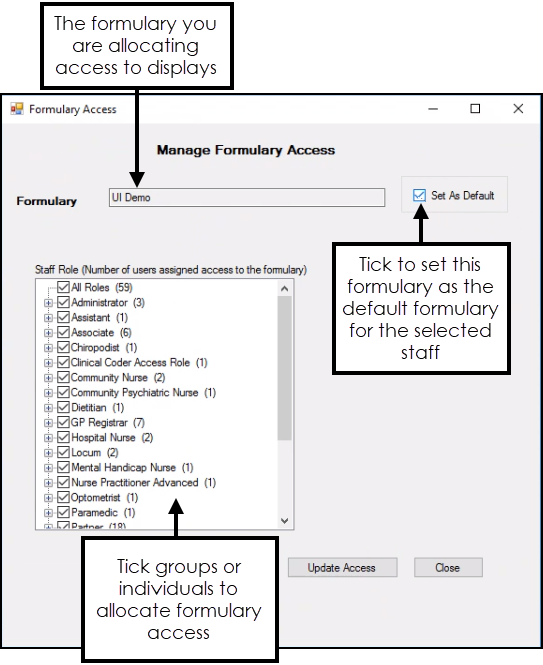
-
From Staff Role, tick the role-based group to permit the whole group access to the formulary, or using Expand
 , locate the individual staff members required and tick as required.
, locate the individual staff members required and tick as required. -
Select Set As Default to set the selected formulary as the first one offered.
-
Select Close.
Your staff can now access all the formularies you have specified for them, if you set one as a default they are offered that one first.