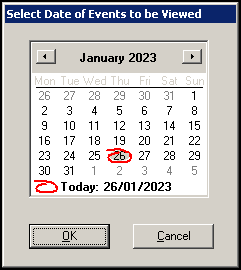Eventlog Viewer
Within Control Panel, the Eventlog Viewer consists of the following tabs:
Select a tab below to expand the section:
The Events tab gives information about system access, installations, versions of software, deleted records, and other events that have occurred on your system.
Double click on the folder alongside the data type you are interested in and then specify the event, for example, System Access - Unsuccessful login, and the details display in the right-hand pane:
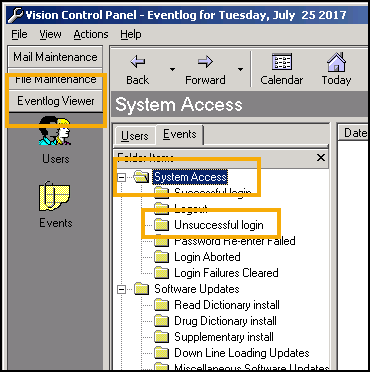
The options available are:
-
System Access:
- Successful login
- Logout
- Unsuccessful loginNote - Unsuccessful logins should be investigated in case someone has been trying to log in on an unattended workstation.
- Password re-enter failed
- Login aborted
- Login Failures cleared.
-
Software Updates:
- Read dictionary install
- Drug dictionary install
- Supplementary install
- Down Line Loading updates (otherwise known as DLMs)
- Miscellaneous Software Updates
-
Data Exports:
- Data Collection
- GP Communicator
-
FP10 Reprint - Reprints of prescription.
-
System Alerts
- System Alerts
- Scheduled Task Failure
-
GP Server Interface Interaction
The Workstation tab displays activity per workstation:
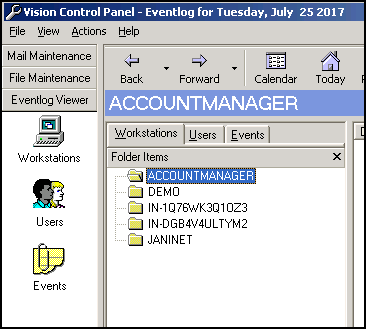
The Users tab displays activity by users. Select a user in the left-hand pane to display their event details in the right hand pane:
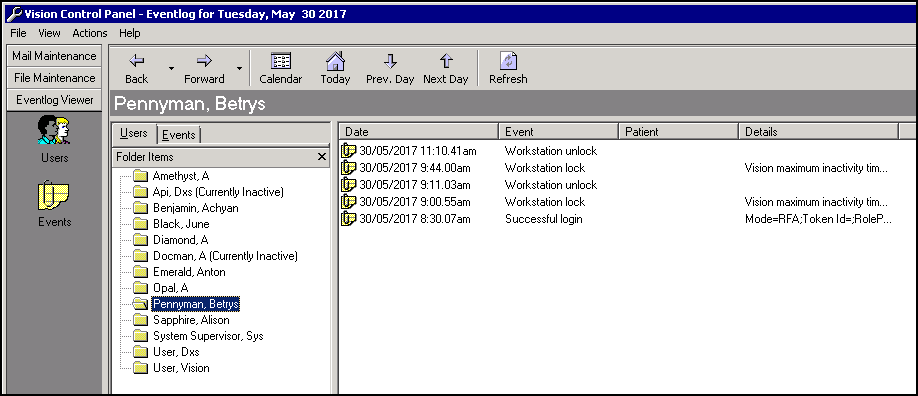
To display events on a specific date, simply select Calendar  and choose the date required:
and choose the date required: