Sharing a Formulary
You can share a practice created formulary with another practice, all you need is their ODS code.
To share a formulary:
-
From the Formulary Management screen, From the Formulary Management screen, select Options
 - Share.
- Share.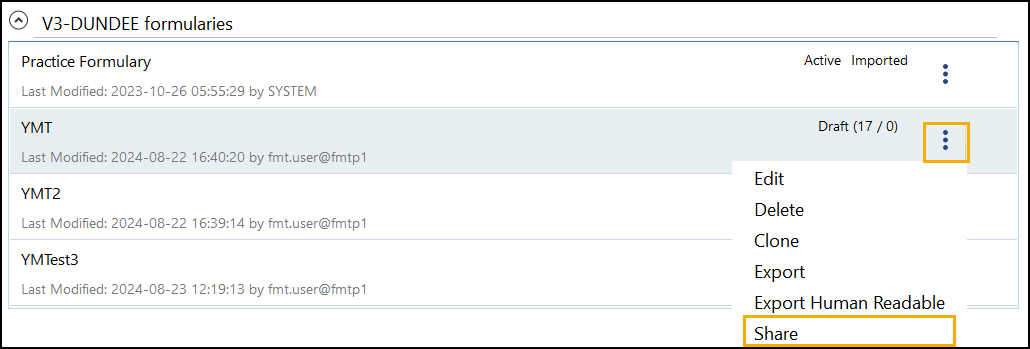
-
Select +
 to Share the formulary.
to Share the formulary.
The Share With list details by ODS code, any practices you currently share this formulary with.
-
Enter the ODS code for the practice you want to share with.
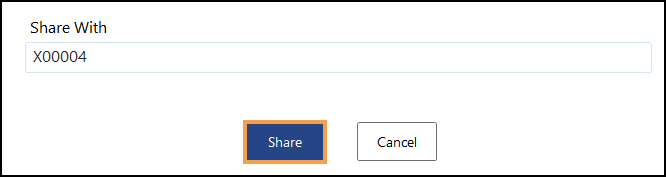
-
Select Share and the practice is added to the Share With list.
-
Select Save
 .
.Your Formulary List refreshes and the status Shared displays.
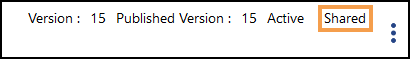
The formulary now displays in the receiving practices Formulary List in a new section containing your practice's name.
Stop Sharing
To stop sharing a formulary with another practice:
-
From the Formulary Management screen, select Options
 - Share.
- Share. -
The Share With list displays, any practices you already share this formulary with display by ODS code.
-
Select Options
 alongside the practice you no longer want to share with and select Stop Sharing.
alongside the practice you no longer want to share with and select Stop Sharing.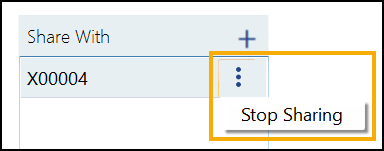
-
Select Save
 .
.