Creating a Formulary
You can create one or more formularies for your practice or organisation. These can be created from new, or you can clone a formulary from a parent organisation, for example, your Health Board, and then update it to your practice requirements and protocols, see Cloning a Formulary for details.
To create a new formulary:
- From the Formulary Management screen, select Create Formulary
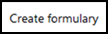 .
.
The Add Formulary screen displays.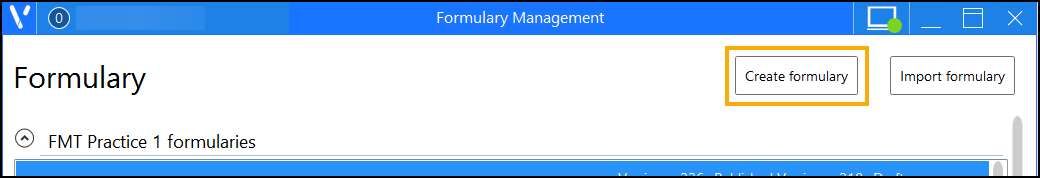
- In Formulary Name, enter a unique name for your new formulary and select Save.
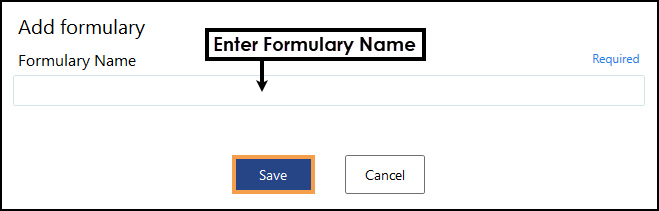
A new formulary opens ready for you to add items.
- Add the items required to your formulary, these can be added one by one or in bulk by drug class
See - Adding Items to a Formulary for details.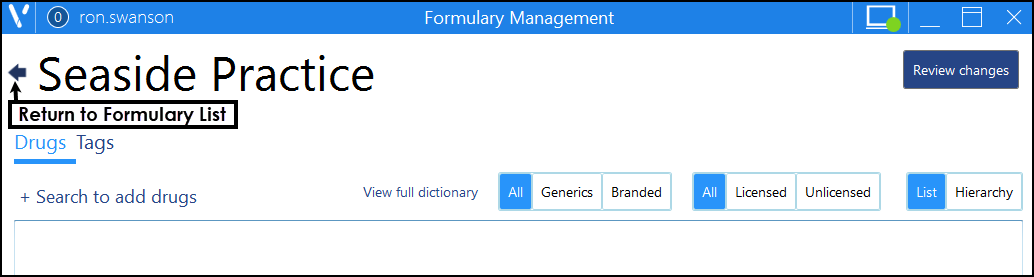
-
Select Review changes
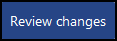 and check the items added are correct.
and check the items added are correct.
See - Reviewing and Publishing Changes for details. -
Select Publish
 to release this formulary for use.Note - You do not have to publish a formulary immediately, but it cannot be used in a clinical setting until it is published.
to release this formulary for use.Note - You do not have to publish a formulary immediately, but it cannot be used in a clinical setting until it is published. - Select the Back Arrow
 to return to the formulary list view.
to return to the formulary list view.
Note - To print this topic select Print  in the top right corner and follow the on-screen prompts.
in the top right corner and follow the on-screen prompts.