Removing Drugs from a Tag
You can remove a drug from a tag without deleting the tag.
- Within the Formulary select Tags (X).
The Tags List displays.
- Double click on the tag you wish to remove a drug or drugs from, the tag displays, along with all associated drugs:
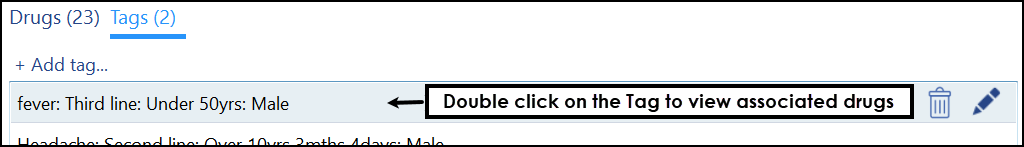
- Choose the items that you wish to remove from the tag
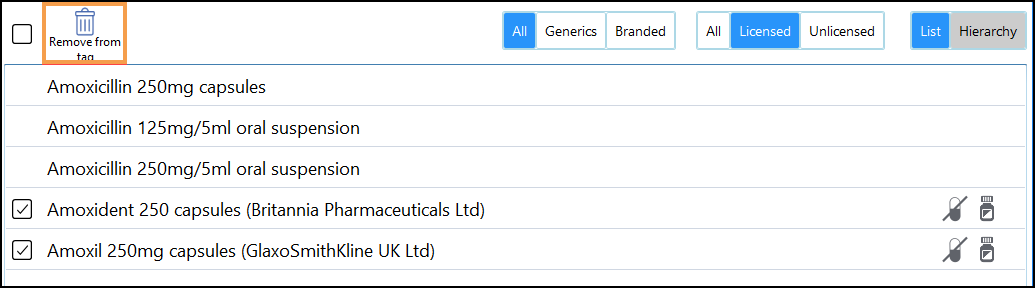
- Select Remove from Tag at the top of the screen.
The tag view refreshes.Note - Removing a tag from a drug does not remove it from the formulary.
Note – To print this topic select Print  in the top right corner and follow the on-screen prompts.
in the top right corner and follow the on-screen prompts.