Managing Formularies
From the Formulary List view, select Options  to the right of the formulary to access the menu:
to the right of the formulary to access the menu:
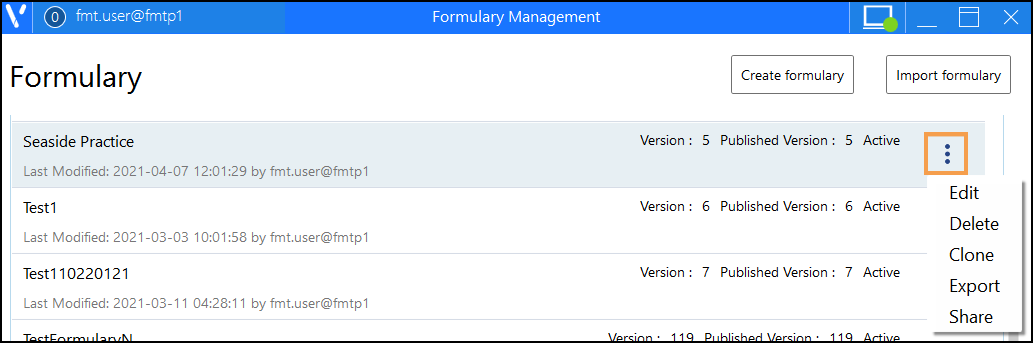
- Edit - The Edit option enables you to change the formulary name:
Enter the new name, this must be unique. Select Save to proceed or Cancel to return to the Formulary List view.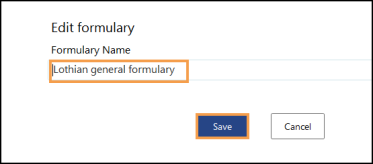
- Delete - This option deletes the entire formulary and users no longer have access.
Similarly, any subscribed users of a deleted health board formulary will also no longer have access.
To proceed choose the Delete option.
A warning displays "This formulary will be permanently deleted are you sure you want to delete the formulary?"
Select Delete to proceed or Cancel to return to the Formulary List view: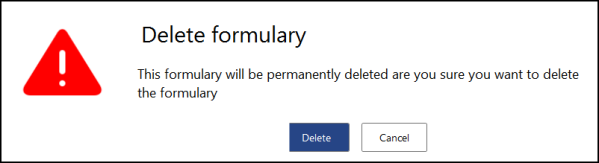
- Clone - The Clone option enables you to copy an existing formulary, including the content.
Enter a name for the cloned formulary, this must be unique, and select Save.
The new formulary can now be edited. You can make amendments and deletions, even if the source formulary was not editable, for example, you could clone a Health Board formulary, and then add your own changes: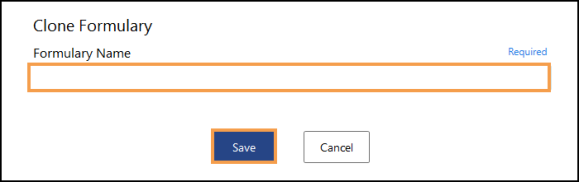
A cloned formulary must be published before it can be used by your clinical system.
Note - A cloned formulary does not maintain any links to the source formulary. If, for example, the Health Board, changes their formulary, those changes will not be reflected in your cloned copy, you are responsible for keeping it up to date.
In many cases, it may be easier to ask your parent organisation to consider implementing the changes you wish to see. - Export - The Export option generates a XML file containing the formulary. Select Navigation to choose the location to save the file, followed by Export:
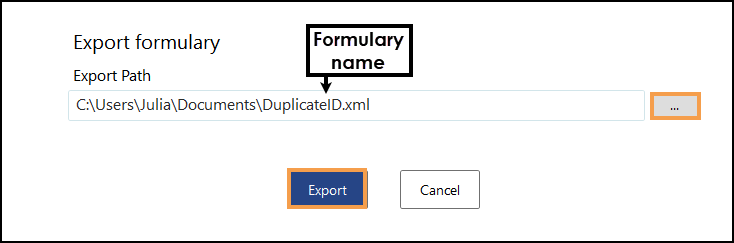
- Share - A locally created formulary can be shared with another practice.
Select Share With + and enter the NACS code of the practice you want to share this with.
and enter the NACS code of the practice you want to share this with.
Then select Share, followed by Save.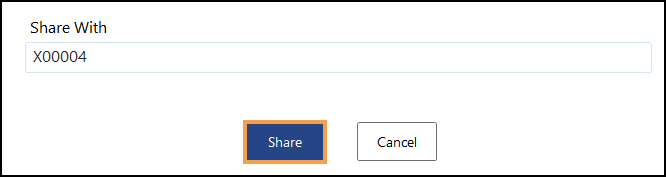
The Formulary List refreshes and the status Shared displays. The formulary also displays under the receiving practices Formulary List in a new section containing your practice's name. The formulary is read only, however, this can be cloned if they want to make changes.
To stop sharing, select Share, then select Options next to the practice you want to stop sharing with.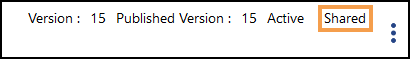
Select Stop Sharing followed by Save.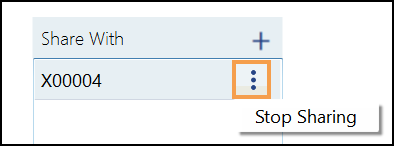
See - Viewing a Formulary.
Note – To print this topic select Print  in the top right corner and follow the on-screen prompts.
in the top right corner and follow the on-screen prompts.