Creating a Formulary
You can create formularies for your practice or organisation.
- From the Formulary List view, select Create Formulary
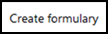 .
.
The Add Formulary screen displays. - Enter the Formulary name and select Save:
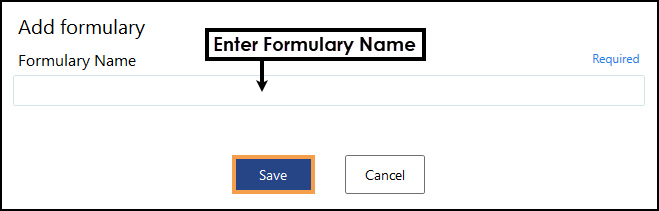 Note - The formulary name must be unique.
Note - The formulary name must be unique.The new formulary opens ready for you to add items:
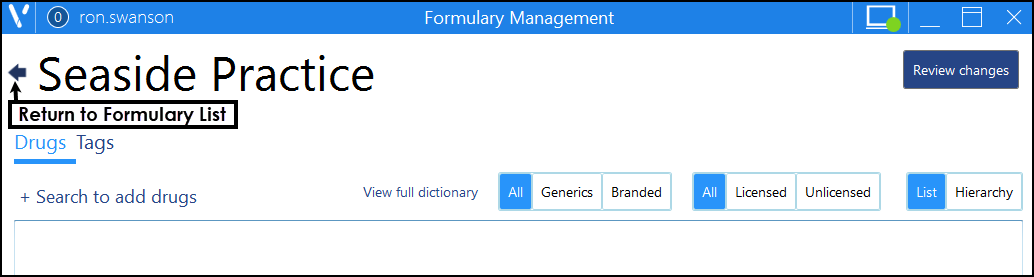
Alternatively, select the Arrow
 to return to the Formulary List view.
to return to the Formulary List view.
See - Add Drugs to Formulary and Tags Overview.
Note – To print this topic select Print  in the top right corner and follow the on-screen prompts.
in the top right corner and follow the on-screen prompts.