Viewing Drug Information
You can view detailed drug information for any item in a formulary:
- From any formulary, double click on the drug required and the dosage screen displays.
- Select Drug Information
 :
: 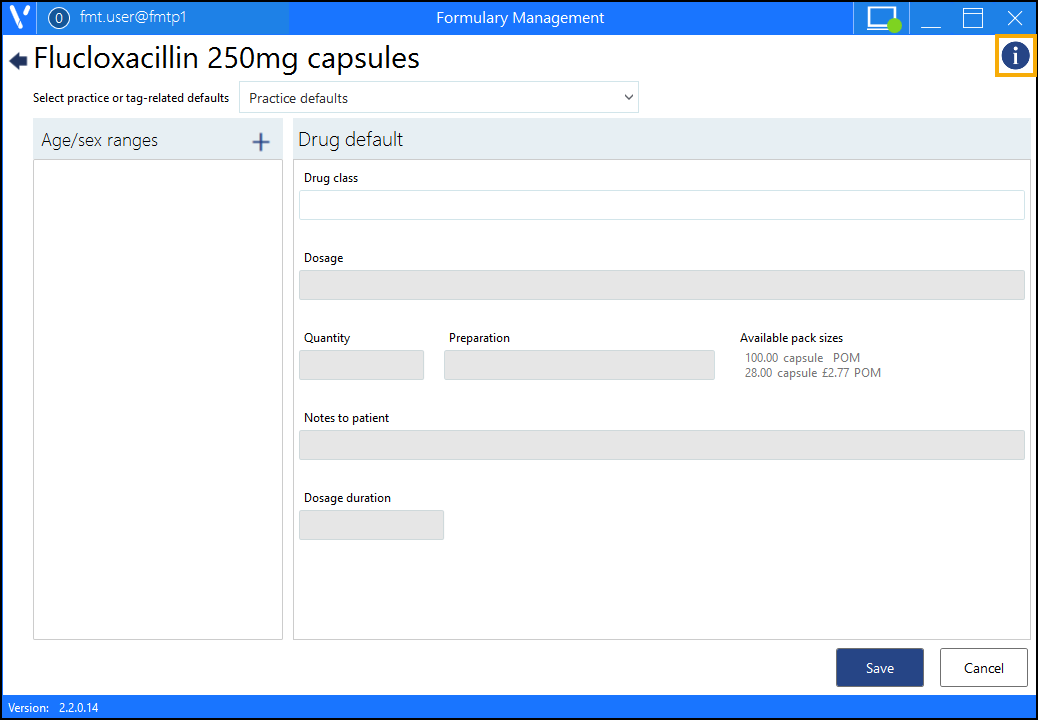
- The drug information screen displays:
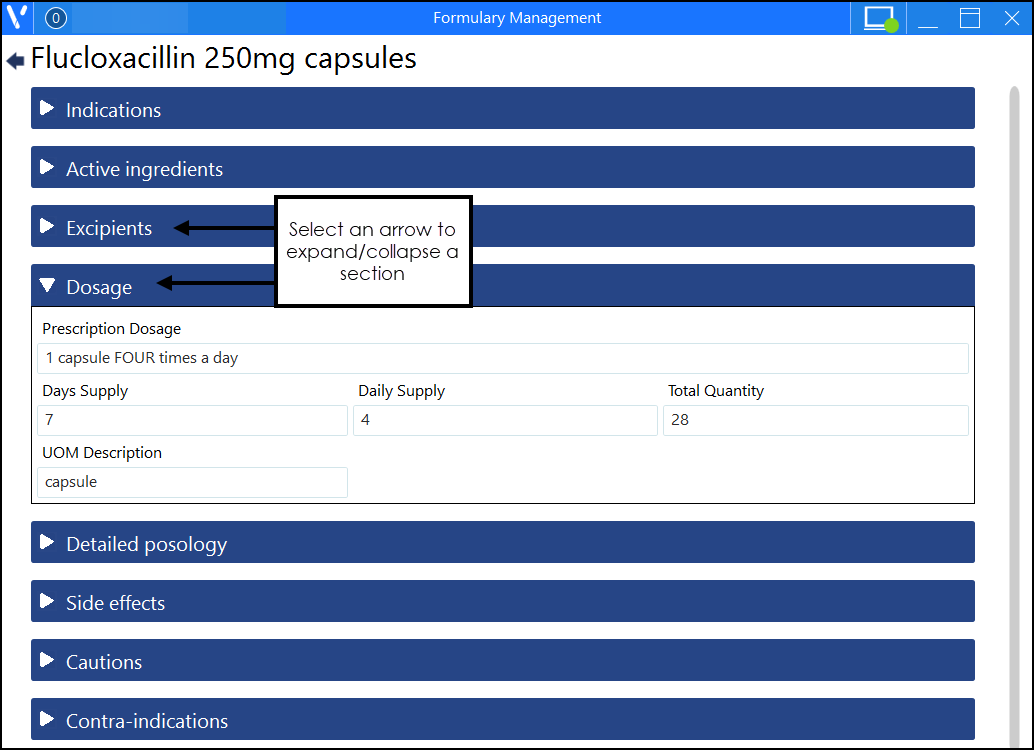
Select the arrow next to a heading to expand or collapse the section:
- Indications
- Active Ingredients
- Excipients - Only available at the Dictionary of Medicines and Devices (DM+D) actual medicinal product level (products with a manufacturer).
- Dosage
- Detailed posology
- Side effects
- Cautions
- Contra-indications
- Use the Back Arrow
 to return to the previous screen.
to return to the previous screen.
See Adding and Maintaining Drug Defaults for details.
Note – To print this topic select Print  in the top right corner and follow the on-screen prompts.
in the top right corner and follow the on-screen prompts.