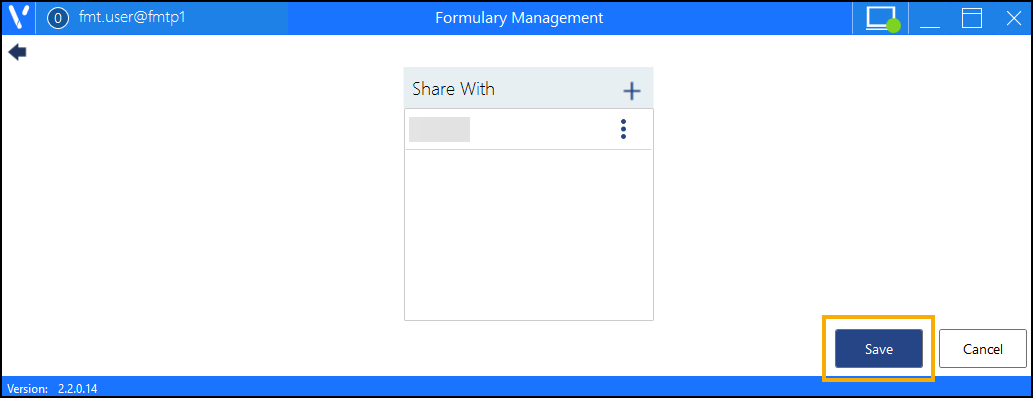Sharing a Formulary
You can share a practice created formulary with another practice, all you need is their ODS code.
To share a formulary:
-
From the Formulary Management screen, From the Formulary Management screen, select Options
 - Share:
- Share: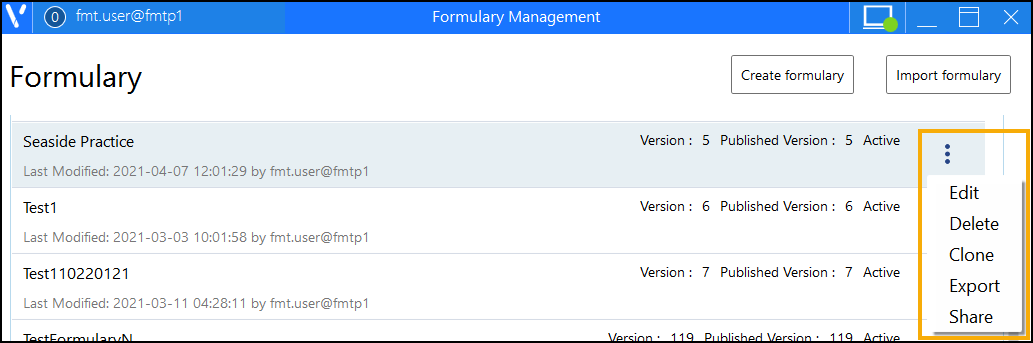
-
The Share With list displays, any practices you already share this formulary with display by ODS code. Select +
 :
: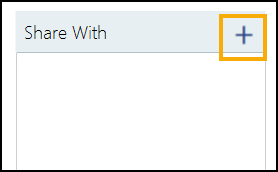
-
The Shared With screen displays, enter the ODS code for the practice you want to share with:
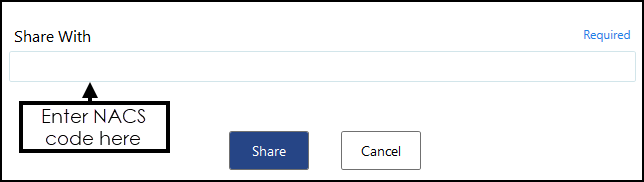
-
Select Share and the practice is added to the Share With list.
-
Select Save:
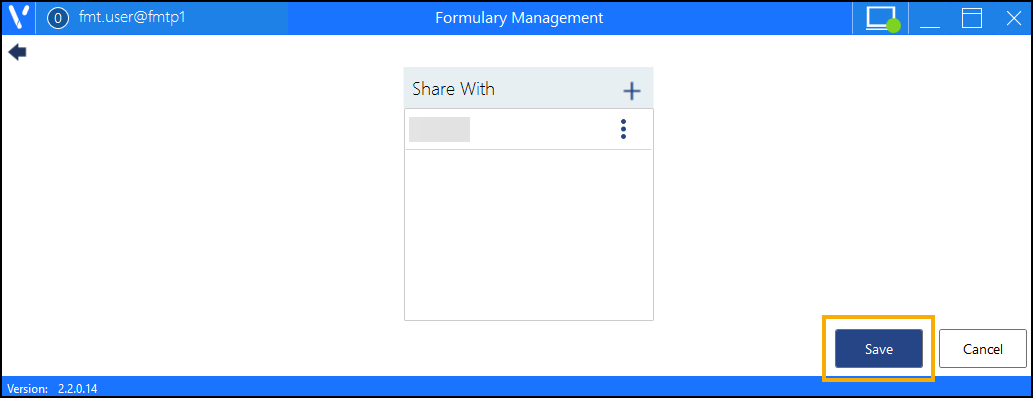
Your Formulary List refreshes and the status Shared displays:
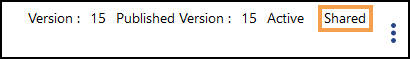
The formulary now displays in the receiving practices Formulary List in a new section containing your practice's name.
Stop Sharing
To stop sharing a formulary with another practice:
-
From the Formulary Management screen, From the Formulary Management screen, select Options
 - Share.
- Share. -
The Share With list displays, any practices you already share this formulary with display by ODS code.
-
Select Options
 alongside the practice you no longer want to share with and select Stop Sharing:
alongside the practice you no longer want to share with and select Stop Sharing: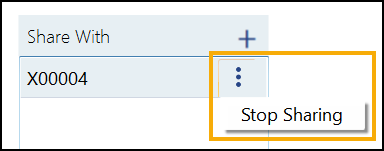
-
Select Save: