3 Quick Steps to Searching for a Patient
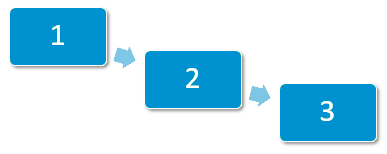
Step 1
From Registration, select Select Patient 
Step 2
The Select Patient screen displays, enter the first three letters of the surname, a space and the first initial into Search Details and select Find  .
.
Step 3
All qualifying patients display in the bottom half of the Select Patient screen, select the patient required and select OK.
See Selecting a Patient for full details.
Note - To print this topic select Print  in the top right corner and follow the on-screen prompts.
in the top right corner and follow the on-screen prompts.