The MED3 Form Information section (excluding follow-up assessment details) prints on the MED3 form:
Note - Print Preview and Print Form remain inactive until the criteria required is met.
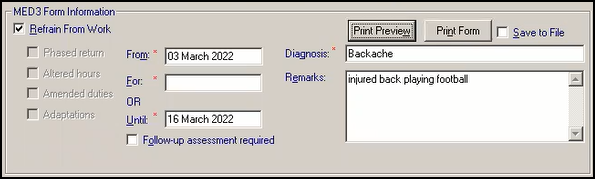
- Refrain from Work - Ticked by default, indicating that the patient is not fit for work.
Note - It is a DWP regulation that when you record a period of absence of under 15 days, the From and Until dates are mandatory.
- From - Defaults to today, it should be the date that the MED3 starts, updated if required.
- For - Enter the period the patient should refrain from work. You can use the abbreviated date format, for example 7d (7 days), 1w (1 week) or 1m (1 month) but no more than a three digit number can be entered.
You can also record an indefinite period, type i or indefinite in For and press enter. You are prompted: 'The period you have entered is valid if the patient has been unfit for work for 6 months prior to assessment. Click Yes to confirm if this is correct of click No to re-enter.', select Yes to continue.
- Until - Enter the exact date the patient should refrain from work until or use the abbreviated date format, for example 1w, the date is then automatically calculated.
If you enter a For or Until time period longer than 3 months or 13 weeks from the date of recording, the 'The period you have entered is valid if the patient has been unfit for work for 6 months prior to assessment. Click Yes to confirm if this is correct of click No to re-enter.' message displays, select Yes to continue.
Note - You must enter a duration or date into For or Until if you want to print the MED3. You are only permitted to fill in one of these options, so typing into either blanks out the other.
- Diagnosis (mandatory) - Diagnosis may initially be populated. If you add a Clinical Diagnosis, the Read term is copied to Diagnosis. You can delete the existing entry and enter free text if appropriate.
Note - On opening the MED3 form, a Read code may display in Clinical Diagnosis and the Read term added as free text to Diagnosis. If you have a problem open, the problem header Read code is used, if no problem is open and a single Medical History is added in the current consultation, the Read term is used to populate the diagnosis fields. If you create a new MED3 using an existing Medical History, the form is populated with the Read term from the entry used.
- Remarks - You can enter free text if required (up to 800 characters). If you have selected Refrain from Work this is optional. If you deselected Refrain from Work remarks are mandatory.
- Follow-up assessment required - Tick if you need to re-assess the patient’s fitness for work at the end of this statement. This option is unavailable without a For or Until date. You are prompted 'The patient needs to be assessed again at the end of the period. Please arrange to review them.', select OK to continue. You cannot enter a follow-up date in the past. The follow-up date automatically calculates and displays. The printed MED3 Statement shows that a review is required. In you can create a search to find any follow-up dates that are due:
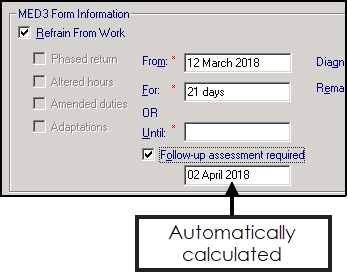
- Deselect Refrain from Work to indicate that the patient may be fit for work. The following optional selections can be made to indicate which (if any) work adjustments you feel would be beneficial to the patient. Tick one or more boxes:
- Phased return (optional) - Tick to indicate the patient may benefit from a phased return to work.
- Altered hours (optional) - Tick to indicate the patient may benefit from altered working hours.
- Amended duties (optional) - Tick to indicate the patient may benefit from amended duties to enable them to return to work.
- Adaptations (optional) - Tick to indicate the patient requires workplace adaptations to enable them to return to work.
If you have deselected Refrain from Work, For and Until are disabled and Remarks becomes mandatory, the Read code changes to 9D16.00 - eMED3 (2010) new statement issued, may be fit for work. A more appropriate Read code can be selected from the drop-down list if required.
Remember - The MED3 Form Information contains the details that print, however excludes follow-up assessment details.
 , select the patient required and open a consultation if required.
, select the patient required and open a consultation if required.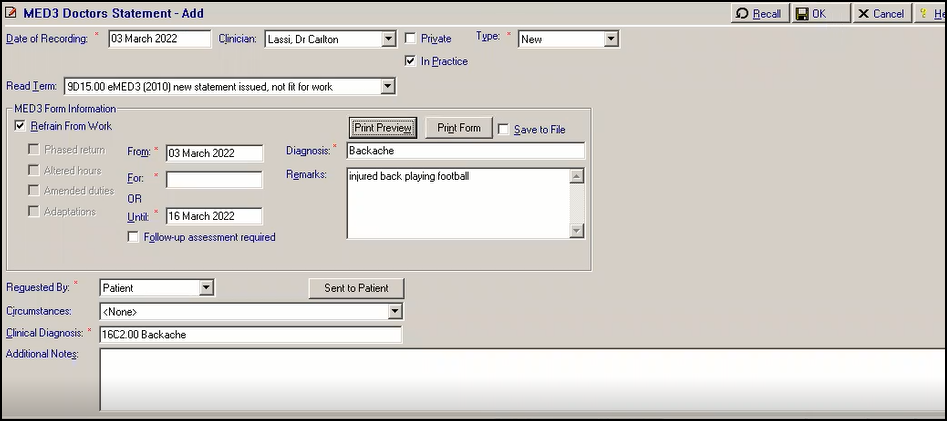
 in the top right corner and follow the on-screen prompts.
in the top right corner and follow the on-screen prompts.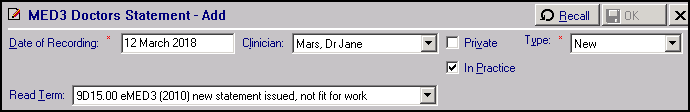
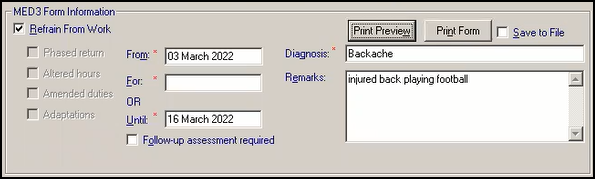
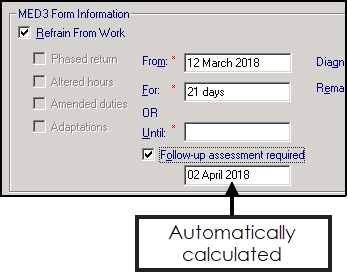
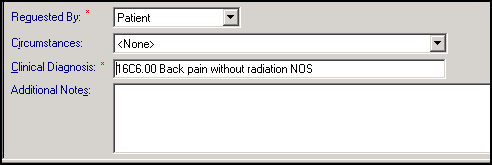
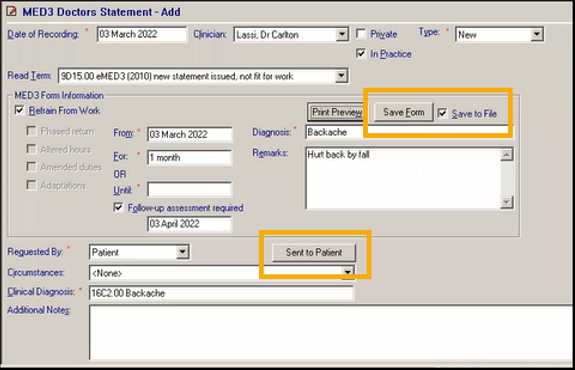
 and the MED3 is sent directly to the printer.
and the MED3 is sent directly to the printer.