Viewing Documents in Consultation Manager
To view a document from within Consultation Manager:
- From Consultation Manager, select the patient required and locate the document.Remember - You can filter your view by selecting the Miscellaneous - Multimedia Attachment from the .
- Double click on the document required.
- The Attachments - Display screen displays, select View
 :
: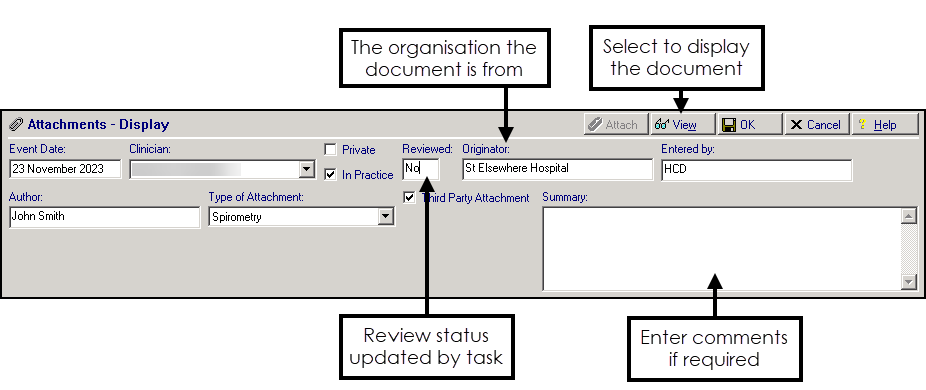
- The document displays. Depending on the type of document you may have different options available, for example, printing or add comments.
-
Select Close
 to close the document and return to the Attachment - Display screen.
to close the document and return to the Attachment - Display screen. -
Select OK to close.
Note - To print this topic select Print  in the top right corner and follow the on-screen prompts.
in the top right corner and follow the on-screen prompts.