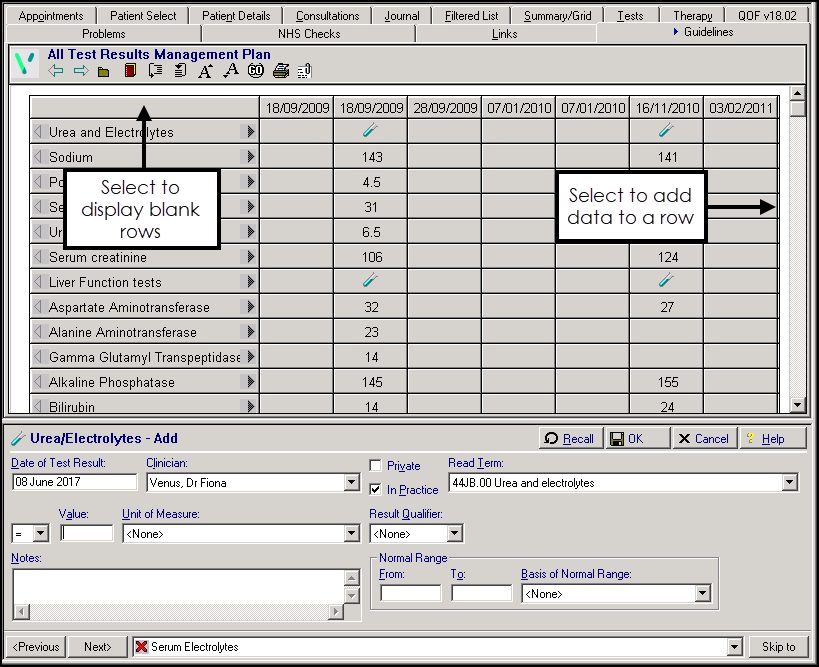Tests Results on Management Plans
If you right click on a pathology or X-ray heading on the of a patient record and select Management Plan, you can view test results within Management Plans. Categories include:
- Diagnostic Imaging (including X-rays)
- Biochemistry Routine
- Biochemistry Hormones
- Biochemistry Other
- Haematology
- Microbiology
- Serology and Immunology
- Other Pathology Tests (including cervical smears)
- Diagnostic Tests.
On the grid, each column represents a date, so by reading across the rows where the values are shown for each test type, you can see the trend of data. Hovering with the mouse over a value displays a summary. Results may display as symbols or numerically depending on available column width.
Initially the plan only shows rows where there is data.
Select the top left cell once to expand the Management Plan to show all rows, including those where there is no data. Select again to hid empty rows.
Right click to display an additional menu, including Add and Graph.
To add a result, single click on the far right cell on the line of the required result to display its Add screen: