Problem Orientated Medical Records
Important - For practices with a hosted server, for example AEROS, you must watch the videos on your local desktop. To do this copy and paste the url for this web page into your local browser. Local health board restrictions may also affect access.
Creating and Managing Problems (3.23)
Problem orientated medical records (POMR) enable you to:
- Create a defined database of information to display relevant information.
- Create a problem list defined by your patient's needs.
- Form initial plans of action for each problem with a view of a patient's other problems.
- Progress records on each problem documenting:
- Follow-ups.
- Changes in management of condition.
- Final Progress/Discharge details.
Consultation Manager views 6, 7 and 8 enable you to view problems and assist in managing a patient’s fully POMR, see Consultation Manager Setup - Patient Record for details.
To view problems, from Consultation Manager ![]() with a patient selected, select the Problems tab:
with a patient selected, select the Problems tab:
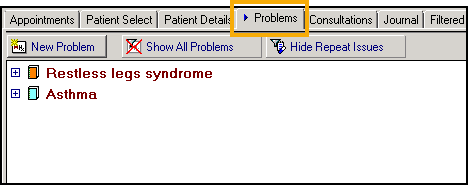
Note - If you are using POMR, it is recommended you set the Problems tab to be your initial view, see Data View Options for Tabs for details.
Note - To print this topic select Print  in the top right corner and follow the on-screen prompts.
in the top right corner and follow the on-screen prompts.