Practice Settings
Practice settings are used by Daybook to work out when a task is due; it enables the system to skip weekends when a due date is entered as nn days (where nn is a number).
- From Daybook, select the Maintenance tab and then Practice Settings
 .
. - The Practice Settings screen displays. The default is Open every day
- Using the available lists of Open and Closed, select the days your surgery is closed.
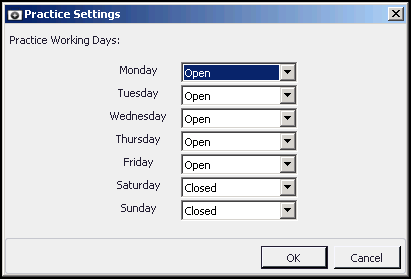
- Select OK to save and close.
Important - This is a practice wide setting, not an individual setting.
Note - To print this topic select Print  in the top right corner and follow the on-screen prompts.
in the top right corner and follow the on-screen prompts.