Edit Contact Details
If you have highlighted or opened a patient task, Edit contact details is enabled. To update the patients contact details:
- With a task attached to a patient highlighted or from a selected task, select Edit contact details.
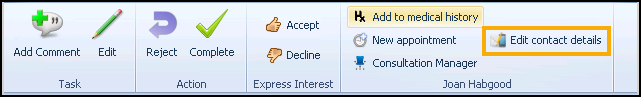
- The Patient Contact Details screen displays showing:
- The recorded Contacts for Current Address which applies to all members of the family registered to the address and,
- The recorded Contacts for the Patient which applies to the individual patient only.
You can add contact details from this screen by selecting either Add to Address or Add to Patient. You can also edit/delete existing information by clicking on the contact detail and selecting either Edit or Delete.
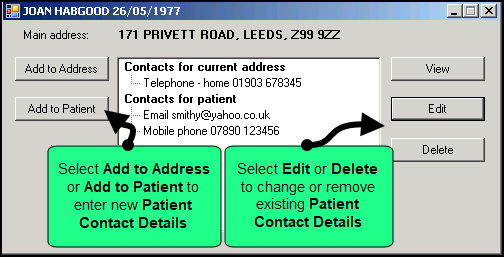
Note - To print this topic select Print  in the top right corner and follow the on-screen prompts.
in the top right corner and follow the on-screen prompts.