Deleting an Out of Office
Note - Expired Out of Office flags are removed from the system automatically.
To delete an existing out of office entry:
- From Daybook, select the Maintenance tab and select Out of Office
 .
. - Highlight the Out of Office that needs deleting and select Remove.
- A message displays stating Selected entries will be removed. Are you sure?
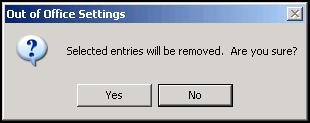
- Select Yes to confirm.
- Select OK to save and close.
Note - To print this topic select Print  in the top right corner and follow the on-screen prompts.
in the top right corner and follow the on-screen prompts.