Opening an App
To open an app in the Apps Controller main panel:
- From Apps Controller
 , if not already displaying, select the Patient Apps tab to display the apps menu in the main panel:
, if not already displaying, select the Patient Apps tab to display the apps menu in the main panel: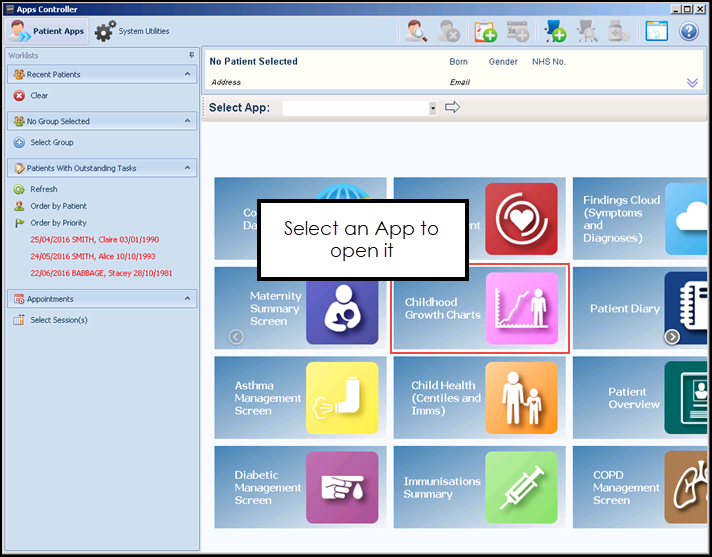
- Locate the app from those available and select to open.
- The selected app displays in the main panel:
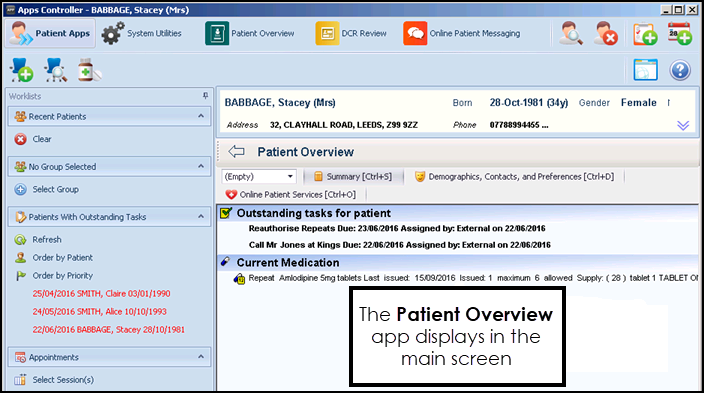
Note – To print this topic select Print  in the top right corner and follow the on-screen prompts.
in the top right corner and follow the on-screen prompts.