Findings Cloud (Symptoms and Diagnosis)
The Findings Cloud App ![]() displays a tag cloud based on the frequency of Read terms recorded as symptoms or diagnoses in the patient record. It provides a clear snapshot of the conditions and symptoms the selected patient is presenting with:
displays a tag cloud based on the frequency of Read terms recorded as symptoms or diagnoses in the patient record. It provides a clear snapshot of the conditions and symptoms the selected patient is presenting with:
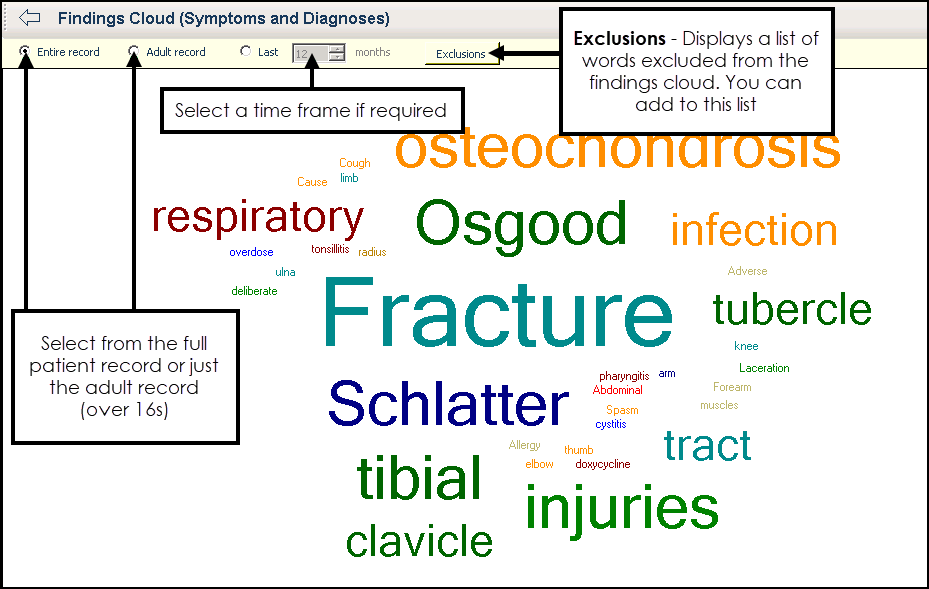
Set as required:
- Entire record - Select to include all the patient's records in the cloud display.
- Adult record - Select to include the over 16 years of age records in the cloud display.
- Last nn months - Select to restrict the findings within the cloud to the time frame selected.
- Exclusions - Select to display a list of the words excluded from the Findings Cloud, for example, 'and', 'the', 'including'.
If you right click on a word, the word lifts slightly and a shadow appears:
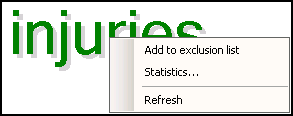
From the right click menu, select:
- Add to exclusion list - This adds the word to a list used to exclude common but non-significant words such as ‘and’, ‘the’, ‘symptom’.
- Statistics - A message displays stating the number of times the selected word appears in the patient record:
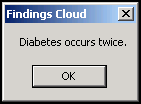
- Refresh - Updates the screen with any new data added, edited or deleted and actions any Exclusions made.
Note - Settings are global and changes affect all users and all patients.
Note - To print this topic select the printer  in the top right corner and follow the on-screen prompts.
in the top right corner and follow the on-screen prompts.