Setting up your Apps menu
You can tailor the Apps menu within Consultation Manager to display your most commonly used Vision 3 Apps.
To set up your quick menu:
- From Consultation Manager
 , select Apps - Menu Configuration.
, select Apps - Menu Configuration.
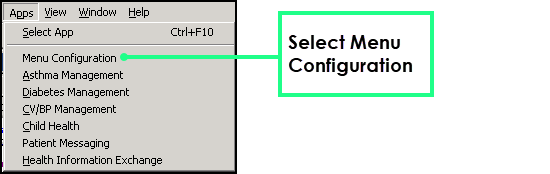
- The Menu Configuration screen displays:
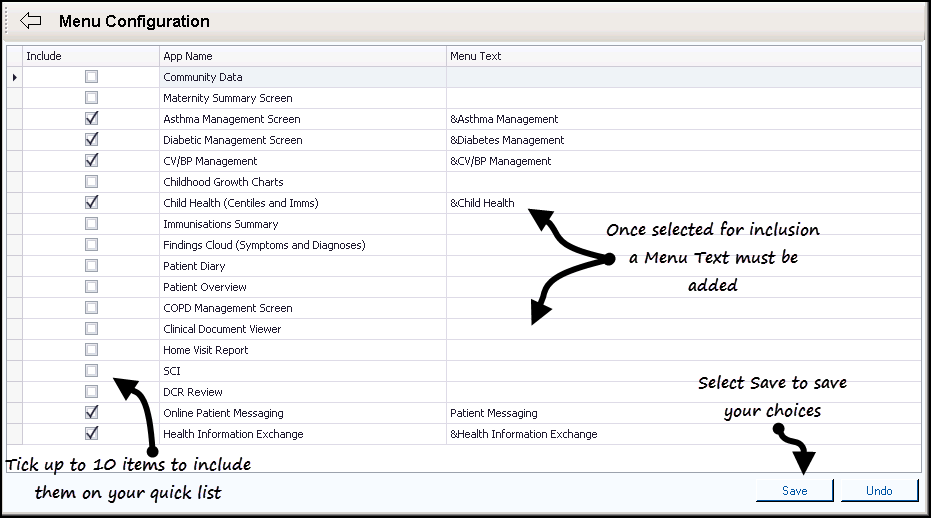
- Complete as required:
- Tick the App(s) you want to include on the Apps list, up to a maximum of 10.
- Add a Menu Text to display on the Apps list.
- Select Save.
- A Configuration settings were saved message displays, select OK and close Menu Configuration.
Note – To print this topic select Print  in the top right corner and follow the on-screen prompts.
in the top right corner and follow the on-screen prompts.