Setting Patient Consent for GP Connect
All patients have implied GP Connect consent allowed by default. You can update patient consent, by recording one of the following clinical terms in Vision 3:
-
To record explicit consent to share:
-
9Nd7.00 Consent given for electronic record sharing.
-
93C0.00 Consent given for upload to local shared electronic record.
-
-
To record dissent to share:
-
9Nd1.00 No consent for electronic record sharing.
-
93c1.00 Refused consent for upload to local shared electronic record.
-
To add one of these codes to the patient record:
-
From Consultation Manager, select the appropriate patient and start a consultation if required.
-
Select Add Medical History
 and the History - Add screen displays:
and the History - Add screen displays: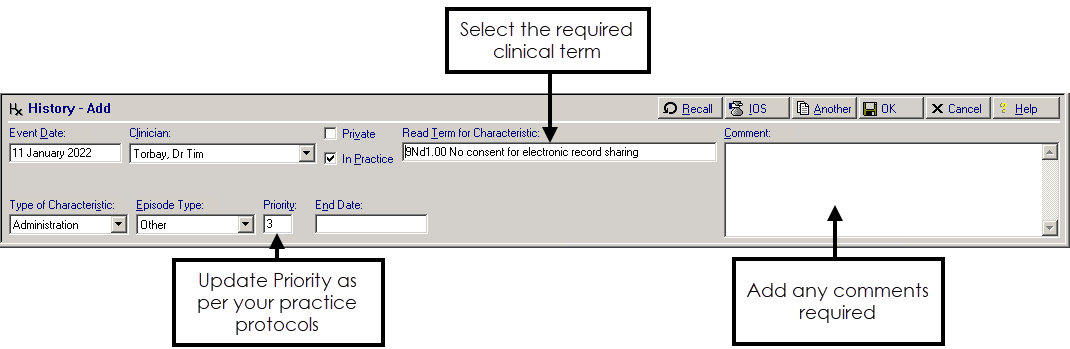
-
Complete as required:
-
Read Term for Characteristic - Enter the clinical term of the consent required, preceded by a # and press <Return>.
-
Comments - Enter free text comments if required.
-
Priority - Update as per your practice protocols.
-
-
Select OK to save.