Online Services FAQs
The following Online Services can be addressed in Registration:
If you set patient access to Appointments to be disabled on reaching a specified number of Did Not Attend (DNA) appointments, when the patient exceeds that limit from Registration - Online Services the Enabled tick is automatically removed from Appointments and the following reason displays under Notes, 'User has exceeded the maximum number of DNAs allowed'.
The next time the patient logs into their online account, links to Appointments do not display. The patient cannot access the Appointments module until their DNA numbers are outside of the criteria set in the Online Services Appointments Configuration, see Configuring Online Appointments in the Patient Online Services Help Centre for details of setting the criteria.
After 5 unsuccessful log in attempts the patient's online account is locked temporarily for 4 hours. The patient's account status in Registration Details - Online Services is changed from Active to Locked.
To unlock the account before the 4 hours is up:
-
From the Vision 3 front screen, select Registration and find the appropriate patient.
-
Select the Online Services tab and select Active to unlock the patient's online account:
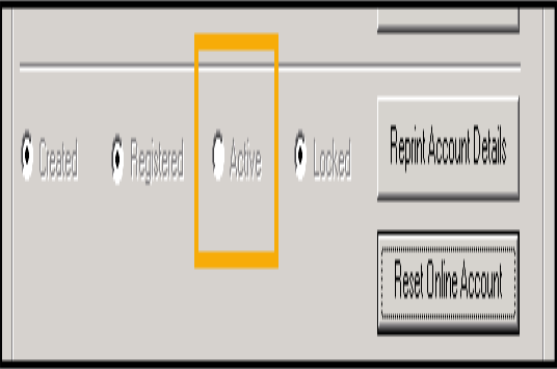
-
Select OK to save.