Editing an Action
To edit an Action:
-
From Management Tools - Control Panel - Mail Maintenance - Actions, locate Action required.
-
Right click on the Action and select Edit Action.
-
The Action - Edit screen displays, update as required:
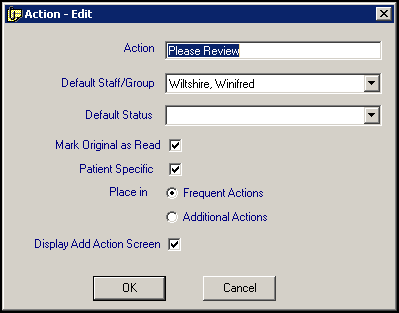
-
Select OK to save.
Note – To print this topic select Print  in the top right corner and follow the on-screen prompts.
in the top right corner and follow the on-screen prompts.